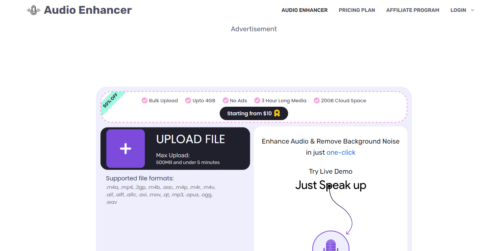Audioalter
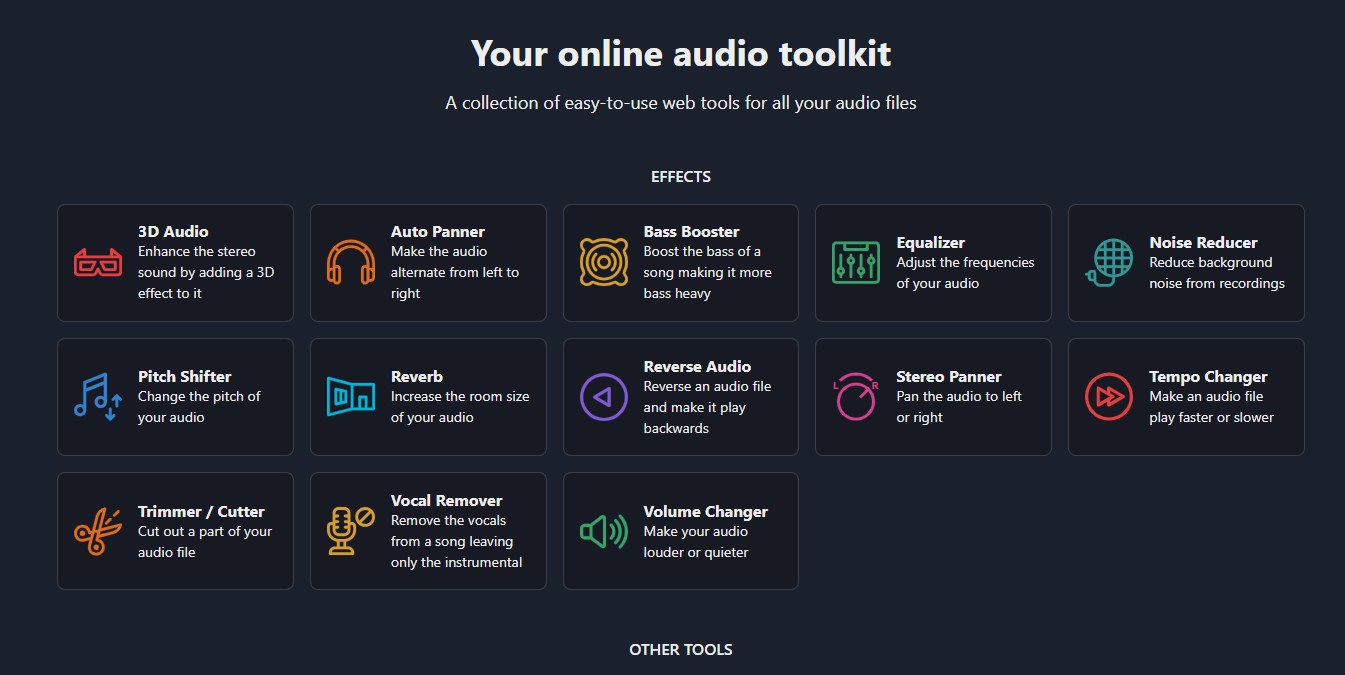
What Is Audioalter?
Audioalter is an impressive online toolkit that avails a wide range of powerful audio editing tools to you. With Audioalter, it’s easy to enhance and manipulate your audio files with just a few clicks.
Whether you’re a musician looking to fine-tune your recordings, a podcaster seeking to elevate your audio quality, or a content creator in need of audio manipulation tools, Audioalter is an invaluable resource. With its user-friendly interface and comprehensive feature set, this online toolkit puts the power of professional-grade audio editing right at your fingertips.
Audioalter Features
At the heart of Audioalter is its impressive array of effects and audio editors. These include:
- 3D Audio: Want to add a touch of 3D depth to your stereo audio? The 3D Audio tool has you covered.
- Stereo Panner: Need to balance the left and right channels? The Stereo Panner lets you adjust the audio positioning with precision.
- Bass Booster: For those who crave a richer, more powerful low-end, the Bass Booster can give your tracks an extra punch.
- Equalizer: The capabilities of Audioalter go far beyond basic sound shaping. The Equalizer allows you to fine-tune the frequency spectrum, perfect for tweaking the mix or dealing with problematic recordings.
- Noise Reducer: The Noise Reducer can clean up unwanted background hiss.
- Pitch Shifter: The Pitch Shifter lets you alter the vocal or instrumental pitch to suit your needs.
- Reverb: One of the most compelling features is the Reverb tool, which can transform a flat, dry recording into a lush, spacious soundscape. Whether you’re going for the intimate ambiance of a small room or the grand acoustics of a cathedral, Audioalter has a preset to transport your audio to the desired environment.
- Trimmer: But the toolkit doesn’t stop there. Audioalter also includes essential utilities like the Trimmer, which allows you to isolate and extract specific sections of your audio files
- Vocal Remover: It’s a handy tool for separating the lead vocals from the instrumental track.
Beyond the effects and editing tools, Audioalter also offers a range of supplementary features, like:
- BPM Detector: The BPM Detector can analyze the tempo of your songs
- Converter: The Converter allows you to quickly transform files between various audio formats.
- Downmixer: This provides the ability to efficiently reduce channel counts, enabling you to optimize your audio files for various applications and workflows.
- Waveform Image: The Waveform view in Audioalter offers a graphical representation of the audio signal’s amplitude over time. This visual representation can be incredibly useful for a variety of tasks, like identifying peaks and valleys and locating edits.
- Spectrogram Image: The Spectrogram view in Audioalter offers a frequency-based visualization of your audio, displaying the intensity of different frequency components over time. This powerful tool can provide invaluable insights into frequency issues, noise detection, and more.
Audioalter Pros
- Offers a wide variety of audio editing tools and extras
- Straightforward as you only need to upload your file without needing to sign up
- Free to use
- Supports multiple formats, including MP3, WAV, FLAC, OGG
- Quick download of edited audio file
Audioalter Cons
- No previews of the edited audio results
- The website, being free to use, features ads
- Based on quality, the tool may be better suited for individual users and not professionals in the music industry
Audioalter Use Cases
- Music production and mixing: Audioalter’s advanced audio editing tools, such as the waveform and spectrogram visualizations, enable music producers and engineers to meticulously fine-tune their mixes.
- Podcast and voiceover editing: Podcasters and content creators can use Audioalter to clean up and optimize their vocal recordings, removing unwanted background noise, hum, and other artifacts.
- Audio restoration and preservation: Audioalter’s noise reduction can help users restore and preserve vintage or damaged audio recordings, removing hiss and crackles.
- Individual purposes: Given the wide variety of tools available on the platform, there’s a lot any individual user can do with them. For instance, one could boost the bass of any music file for an enhanced experience or speaker compensation.
Audioalter Pricing
Audioalter is free to use. No sign up in needed.
Pricing:
Free
Category:
Add Review:
Reviews:
Share This:
Audio Enhancer
Be a Part of the AI Revolution
Join us by creating an account and marking your favorite AI tools. Get the latest updates and insights with our newsletter, and be at the forefront of the AI movement—your future starts here.
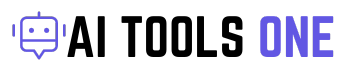
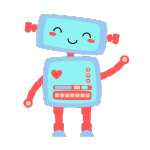 AI Characters
AI Characters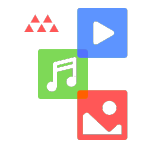 Content Creation
Content Creation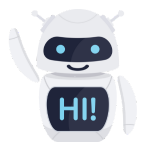 Chatbot Builder
Chatbot Builder Profile Picture
Profile Picture Productivity
Productivity Video Editing
Video Editing