
5 Best ChatGPT Chrome Extensions (Write, Summarize, Extract)
Do you ever feel frustrated constantly switching between websites and ChatGPT? Wouldn't it be fantastic to have ChatGPT's incredible capabilities directly in your web browser? Fortunately, some great ChatGPT AI Chrome extensions can make it a reality!
As you know, ChatGPT is an extraordinary tool for writing, summarizing, and finding information. It's like having a brilliant personal assistant ready to help at any given time.
Many ChatGPT-like AI tools with Chrome extensions exist to help you tap into those superhuman powers wherever you are online. They utilize the powerful capabilities of OpenAI’s latest GPT models to offer text-based and sometimes even image-based assistance.
In this article, we unveil some of the top ChatGPT Chrome extensions that you can use for free or with a subscription. Whether you’re a student, website owner, or business professional, we’re sure you’ll find a great option within this list.
Does ChatGPT Have a Chrome Extension?
Although OpenAI hasn't created an official ChatGPT Chrome extension on its website, some partners and third-party developers have built tools that integrate ChatGPT's capabilities. These apps might be browser add-ons or web platforms that use ChatGPT's language processing and generative skills through APIs or other connections.
So, even without a dedicated extension, you can still access ChatGPT on various interfaces like websites, APIs, and messaging apps. Also, you can get added functionality from the chosen ChatGPT Chrome extension.
What Is the Best ChatGPT Chrome Extension?
Below is a list of the top AI tools like ChatGPT with Chrom extensions.
1. Monica
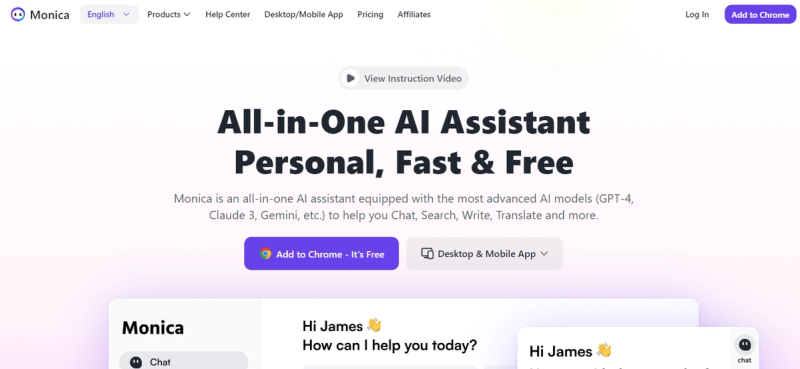
If you need one of the best ChatGPT browser extensions, Monica may interest you. With just a simple press of Cmd/Ctrl + M, you can activate the AI and start using it after installation.
Monica is equipped with multiple AI models, including GPT-3.5, GPT-4, Bard, and Claude.
It can also help you better understand content by chatting with PDFs, images, webpages, and even YouTube videos. Simply upload or share the material, and the AI will provide insightful summaries and engage in meaningful dialogues.
When it comes to searching, Monica can be your go-to agent. It scours the internet, analyzes the results, and delivers the answers you need. And if you're looking to enhance your search experience, the extension works well with search engines like Google and New Bing.
Writing is another area where Monica excels. Whether you need to compose essays, reports, or even email replies, the AI is there to assist by helping craft the perfect content according to your length, style, and tone preferences.
If you require translation services, Monica can translate PDFs, webpages, and selected text with side-by-side comparisons to ensure accuracy. But the fun doesn't stop there as the tool can also transform your words into visual imagery.
Top Features
- AI summaries for reports, meetings, blog content, and more
- AI email assistant to filter emails and generate replies accordingly
- AI image editing tool
- Provides a knowledge base called Memo, where you can store chat histories and files (as Memo grows, Monica provides even more tailored responses)
Pricing
Monica has a free version with limited daily usage as well as paid plans starting at $9.90/month.
2. MaxAI.me
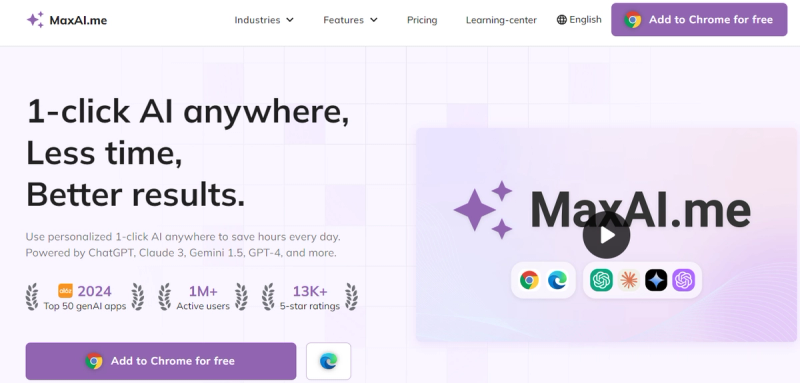
Are you tired of the endless back-and-forth between different AI tools and web searches? If so, MaxAI.me may be the solution that changes how you work online.
With MaxAI, you can unleash the power of AI on any webpage in one simple click and boost your productivity. The tool is powered by the best and latest AI models in the market, including ChatGPT, Claude, and Gemini.
Whether you're writing emails, creating documents, composing social media posts, or sending instant messages to colleagues or clients, MaxAI can perfect your writing and simplify your work. It can also help with explanations and summarizations through its AI chat.
But that's not all – MaxAI also provides an immersive translation experience with bilingual reading abilities. And let's not forget about the AI search capabilities, where you can tap into a conversational answer engine with real-time web access, knowledge, and citations.
And if you're feeling creative, MaxAI's AI art feature lets you rapidly turn your thoughts into stunning images. You can access DALLE-E 3, an advanced AI art generation model, and create images to complement your written content.
Top Features
- AI search summaries from in-depth and filtered results
- AI rephrasing
- AI image generation tool
- Instant AI-generated responses for emails and social media messages
- A wide variety of tones, including Professional, Friendly, Straightforward, Confident, Casual, and more
Pricing
MaxAI.me is available for free to users without heavy needs. But for unlimited usage, you need a subscription, starting at $20/month.
3. Sider.ai
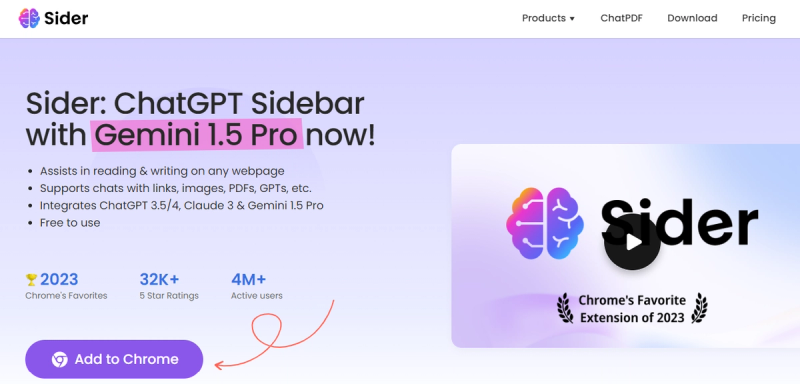
Sider.ai is a Chrome extension of a whole new level that comes with a set of AI features that can be an integral part of your browsing experience. With Sider’s AI chat assistant, you can summarize long text, generate new content, or even ask questions to get information.
This ChatGPT sidebar also comes with a web page reading functionality to reinforce its generative abilities. This function can read what’s on a page and let you do whatever you need with the text without copying and pasting.
What’s more, Sider can also convert your text into images. It’s able to remove unwanted elements like backgrounds, text, and objects, and even enhance your photos further.
Moreover, this ChatGPT-like extension supports PDF file analysis. All you need to do is drag and drop your document for Sider.ai to translate, shorten, or produce answers to your queries using the file.
Top Features
- All-in-one AI chatbot for all text-based assistance
- Content writer
- Webpage reader
- Chat with PDF
Pricing
You can use Sider for free but with content generation limits. Upgrading to a paid plan, starting at $25/month, also unlocks all generative AI models, including GPT-4, Claude 3 Opus, and Gemini 1.5 Pro.
4. ChatGPT for Google
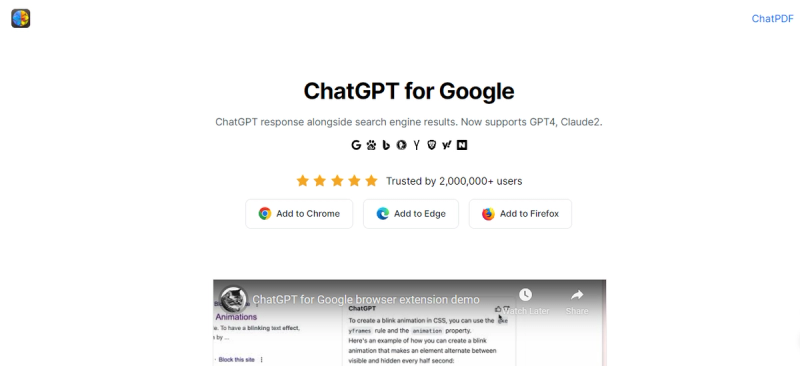
If you’re tired of sifting through endless search results while trying to find the information, prepare to have your browsing experience transformed with ChatGPT for Google. This groundbreaking AI copilot brings the power of AI-powered replies right to your fingertips.
With this extension, you can get intelligent, accurately summarized answers from ChatGPT, GPT-4, Bard, and Claude as well as other search engine results. In other words, you'll have the insights you need at a glance without bouncing between search engines and AI assistants.
You won’t need to leave the search interface that you are already using. Whether you're on Google, Bing, DuckDuckGo, or any other popular search engine, Monica has got you covered.
This extension also acts as a powerful search agent, sweeping the Web, and finding for you suitable answers. You just ask, and ChatGPT for Google will do the heavy lifting to give you the answers in an orderly manner.
With ChatGPT for Google, the integration of other features like markdown rendering, code highlighting, and for example, dark mode, makes the experience even more insightful. It will not only inform you but also please your sight.
Note that access to this tool requires an account with ChatGPT. Still, all you need to do is sign in to get started!
Top Features
- AI search assistant that can find you the proper answer to your search queries
- Work with multiple AI models and search engines
- Has a “Quick Ask” mode to swiftly send your questions to ChatGPT or other models
Pricing
You can have free but limited access to ChatGPT for Google. Other than that, the upgrade costs $19.90 for unlimited access to all models and faster responses.
5. WebChatGPT
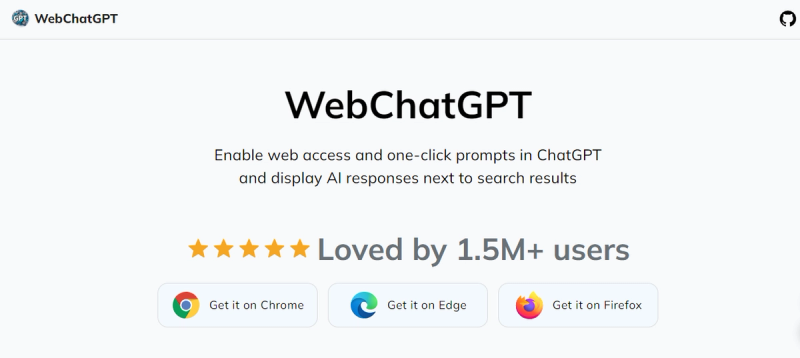
WebChatGPT is a ChatGPT Chrome extension that can make your search engine experience better. WebChatGPT, as your AI companion, adds relevant AI-generated responses alongside your search results (based on your input) so you can have comprehensive and up-to-date information.
You no longer need to limit yourself to ChatGPT's inbuilt knowledge or the traditional Google search process. The web extension allows you to you can tap into the vast resources of the Internet to find the answers you need.
You can obtain the Web results for your questions by letting the tool screen the entire search results pages for complete insights. As if that’s not enough, it can extract text from any webpage URL online.
It even gives you a quick-access ChatGPT prompt library at no cost. You get a chance to utilize hundreds of high-quality prompts that can simplify daily tasks and assist in solving your problems.
But that's just the beginning. It gets even better as WebChatGPT provides a ChatGPT prompt management tool. This tool enables you to create prompt templates and use them in chats.
WebChatGPT is powered by ChatGPT, Claude, Bard, and Bing AI. However, it only works with Google and Yahoo for searches.
Top Features
- Access to the web
- One-click prompts
- Search via AI where you get AI-transformed web search results along with your search results
Pricing
WebChatGPT is free to use.
Conclusion
As you can see, a variety of AI ChatGPT Chrome extensions are available online, Most of them offer free versions that you can access for free, just like the way you use ChatGPT at no cost.
However, just like ChatGPT, you may be limited to using specific text generation models. Also, there can be limits to the amount of text generated, either per day, week, or month.
You can use several ChatGPT-like tools with browser extensions for more text-based assistance and increased productivity at no cost. Still, if you want consistency in functionality, it helps to stick with one tool and invest in it if you find your content needs to be high with time.
Also, investing means accessing better responses from the AI and even additional tools like image generators or editors.