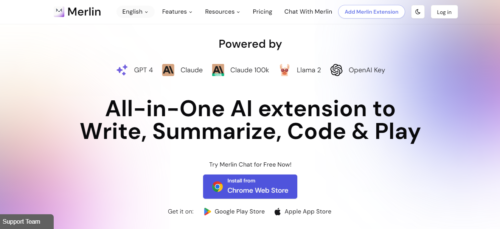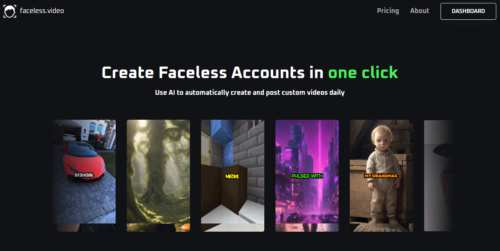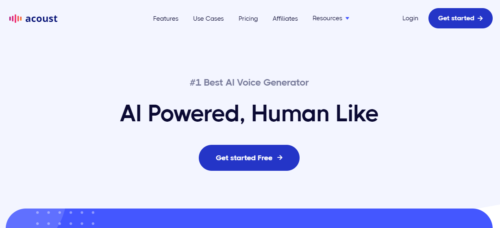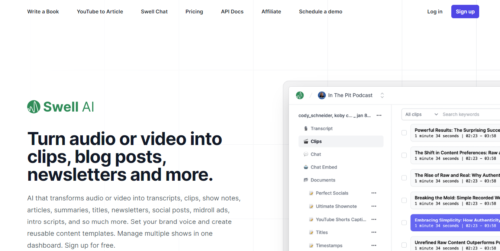TinyWow

What Is TinyWow?
TinyWow is an excellent resource for anyone looking to simplify their personal or professional life. It offers a set of free online applications that can help you do all sorts of things more easily.
One thing that makes TinyWow stand out among other similar software products available today is its diverse range of automated tools. This means that whether you need to compress a large file, convert an image to a different format, or even generate content using AI, TinyWow has what you need for these tasks.
It’s also worth mentioning that the platform is designed in such a way that everyone can understand how it works. You don’t require any special skills to use it.
For instance, let’s assume you want to create an impressive PDF for your client’s presentation. TinyWow’s PDF merger, splitter, editor, and converters enable you to turn several files into one refined PDF file within a few seconds.
It’s not only about productivity though – Tinywow also caters to personal needs with some great tools!
If you need a quick video for social media, you can use the video converter software. In case you’re looking for some unique art pieces for your house, feel free to use any of its wonderful image-generation and editing tools powered by artificial intelligence technology.
TinyWow Features
TinyWow’s comprehensive suite of tools truly makes it a one-stop shop for a wide variety of digital tasks. Here’s a selection of the available tools:
1. AI writers
- Essay writer: Generate well-structured, coherent essays on a wide range of topics.
- Content improver: Enhance the quality and clarity of your written content.
- Story generator: Use your creativity by generating unique, engaging stories.
- Grammar fixer: Identify and correct grammatical errors in your writing.
- Summarizer: Condense lengthy text into concise, easy-to-digest summaries.
2. Image tools
- AI image generator: Unleash your creativity by generating unique, AI-powered artwork.
- Background remover: Easily remove backgrounds from images with a single click.
- Image upscaler: Enhance the resolution and quality of low-quality images.
- Background changer: Replace the background of an image with a new color or pattern.
- Object remover: Remove unwanted objects from your photos.
3. PDF tools
- Merge PDF: Combine multiple PDF files into a single document with ease.
- Edit PDF: Make changes to the content, layout, and formatting of your PDF files.
- PDF to JPG: Convert PDF documents into high-quality image files for greater versatility.
- Compress PDF: Reduce the file size of your PDFs without compromising quality.
- Unlock PDF: Bypass password protection and gain full access to locked PDF documents.
- PDF to PowerPoint: Seamlessly transform PDF presentations into editable PowerPoint slides.
4. Video tools
- Instagram download: Save Instagram videos directly to your device for offline viewing.
- Compress video: Optimize video file sizes for faster uploads and smoother sharing.
- YouTube to text: Generate text transcripts from YouTube videos for improved accessibility.
- Resize video: Adjust the dimensions of your videos to fit various social media platforms.
- Audio extraction: Extract the audio track from a video file for use as a standalone audio file.
4. Converter tools
- Excel to PDF: Convert Excel spreadsheets into professional-looking PDF documents.
- CSV to Excel: Effortlessly import CSV data into a user-friendly Excel format.
- Split Excel: Divide large Excel files into smaller, more manageable sheets.
- JSON to XML: Simplify the conversion of JSON data into the XML format.
- Split CSV: Separate CSV files into multiple smaller files for easier handling.
TinyWow Pros
- Offers dozens of tools
- Free to use
- No user registration required
- Easy to use, given the simple interface
TinyWow Cons
- Low image generation speed compared to other tools
- Shows ads on the website
- Little to no customization options on the tools
TinyWow Pricing
TinyWow is free to use. No payment or sign-up is required.
Pricing:
Free
Category:
Add Review:
Reviews:
Share This:
Robopost AI
Robopost AI is a tool that generates post ideas tailored to your specific tone, creating engaging …
Faceless.video
Faceless.video is an easy-to-use AI video generator that simplifies video production and editing f…
Acoust AI
Acoust AI is your go-to solution for all things voice-related. With Acoust AI, you can utilize the…
Swell AI
Swell AI is an amazing tool that can transform how you produce content from podcasts and videos. W…
Coursebox
Coursebox is an AI-powered tool that can truly transform the way you create and deliver online cou…
Be a Part of the AI Revolution
Join us by creating an account and marking your favorite AI tools. Get the latest updates and insights with our newsletter, and be at the forefront of the AI movement—your future starts here.
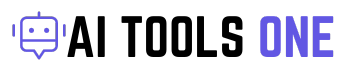
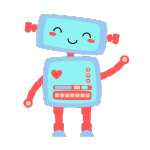 AI Characters
AI Characters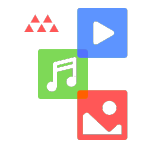 Content Creation
Content Creation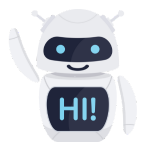 Chatbot Builder
Chatbot Builder Profile Picture
Profile Picture Productivity
Productivity Video Editing
Video Editing