
Bing Image Creator
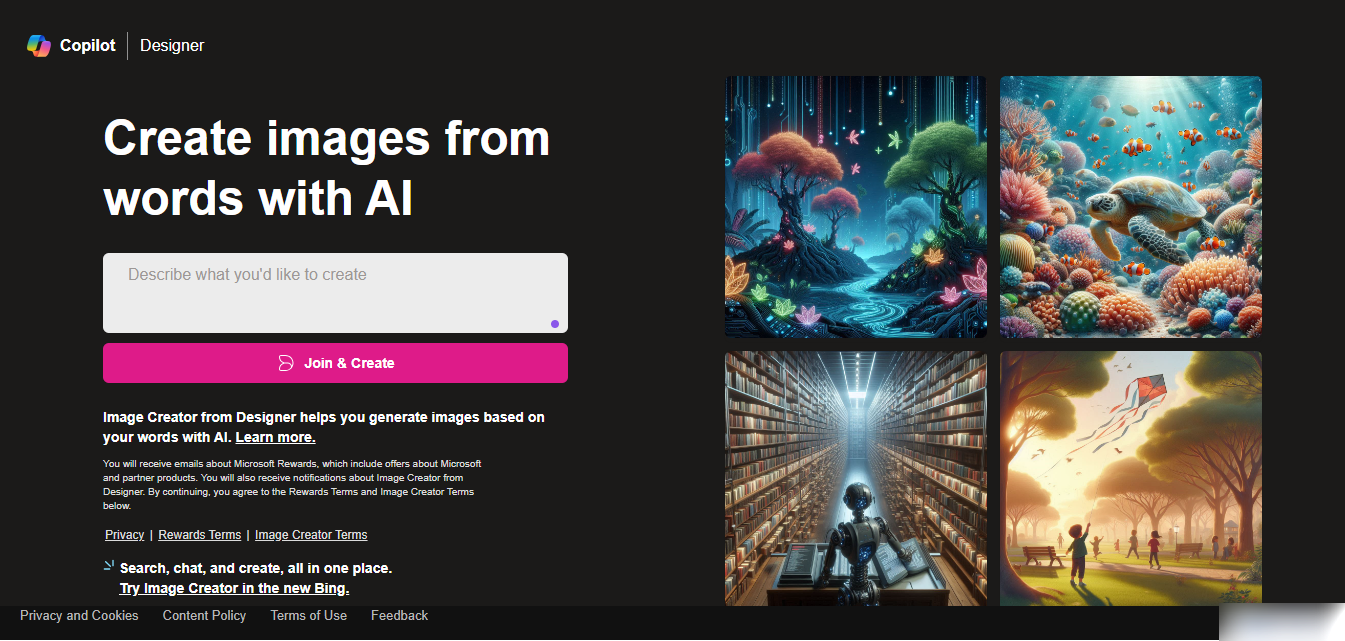
What Is Bing Image Creator?
Bing AI Image Creator is an AI image-generating tool that enables users to come up with static images based on prompt texts. It is a product of Microsoft Designer and makes use of DALL·E 3, a major AI model meant to transform your written descriptions into stunning visual representations.
To use Bing Image Creator, you must sign up for a Microsoft account or log into an existing one. First-time users get 15 boosted generations exclusive to this tool. The boosts allow for accelerated AI image creation, editing, or resizing features.
Upon exhausting the initial boost generations on Bing Image Creator, one can buy more boosts using Microsoft Rewards points (this will continue enabling fast creation of images). This helps sustain the innovative drive of creators by always making available high-performance imagery resources.
One outstanding aspect of Bing’s Image Creator is its ability to comprehend detailed text prompts for images. Thus users have the opportunity to generate properly lit and highly contrasted pictures from their descriptions by employing adjectives, locations, and artistic styles within them.
Additionally, Image Creator supports various languages. Thus, the platform facilitates cross-cultural access and expression of creativity.
It’s worth noting that Bing Image Creator doesn’t work like the conventional image search feature available in Bing itself. The tool generates fresh and brand-new images from scratch rather than retrieving pre-existing ones.
Bing Image Creator Features
- Simple to use: Bing Image Creator has a user-friendly platform that easily makes the creative process easy. Whether you are a seasoned artist or a beginner, this platform is open to you.
- The Power of DALL-E 3: Bing Image Creator rides on DALL-E 3, the latest AI-based image generation technology. Shock everyone with stunning images that are different from the norm using a few prompts.
- 100+ languages: Bing Image Creator is accessible in more than 100 languages, including English, French, Japanese, Italian, and German, among others. This multi-language capacity makes it possible for people from varying linguistic backgrounds to be able to explore their creative side without any boundaries.
- Limitless Possibilities: Truly there are no limitations for Bing Image Creators. No matter how fanciful your ideas might seem to you – turning them into reality is now possible thanks to this wonderful online art generation tool.
- Collaborative Creativity: Bing Image Creator is a part of Microsoft. This allows you to interact with other artists through question and answer and seek advice from them on how to best utilize the platform or improve your creations.
Bing Image Creator Pros
- Ease of creativity: Bing Image Creators make creating easier by allowing users to produce amazing images of high quality just from simple commands. For those without artistic skills, this is revolutionary due to its ease of access
- Incorporating cutting-edge AI: By integrating DALL-E3 technology within the platform, people can actualize their wildest imaginations using advanced AI.
- Global language support: Bing AI Image Creator supports dozens of other languages besides English. This allows millions of users to use it without experiencing language barriers.
- Free: Anyone with a Microsoft account can use the tool at no cost.
Bing Image Creator Cons
- Biased AI Outputs: AI-powered systems generally tend to be biased in the output creation process. Some images are likely not to represent the entire spectrum of various communities.
- Intellectual property issues: Because Bing Image Creator operates by generating images through the use of AI, it raises questions about ownership and potential copyright infringement.
- Reliance on Internet connectivity: Online platforms like Bing AI Image Creator depend on Internet accessibility. Users won’t operate it as effectively in case there’s a poor Internet connection within their regions.
- Continuous evolution and Refining: Given that AI Image generation is a relatively new technology, Bing Image Creator may still be undergoing updates and improvements. Users can experience issues related to speed, image quality, and inconsistencies.
Bing Image Creator Prompt Example
Prompt:
Create a realistic scene where a warm brown-furred dog is running in the park, with friendly eyes and a wagging tail.
Bing Image Creator Use Cases
- Digital Marketing: Bing Image Creator allows marketers to incorporate interesting imagery into promotional materials. These materials include social media images, web design elements, and more.
- Creating books and covers: Bing Image Creator makes it easy for beginners and experienced writers writing across different genres such as fantasy or children's stories to craft captivating images. It also allows potential writers to develop interesting book covers that relate well to their work.
- Artistic hobbies and Creative Interests: Those interested in art activities can use Bing Image Creator to visualize their creative ideas. Bing, given the friendly user interface, enables anyone interested in digital painting, surreal photography, or abstract art to exploit all the better sides of their artistic flair.
Bing Image Creator Pricing
Pricing Type: Free
Bing Image Creator Reviews
No reviews yet. Be the first to review this tool!
Share This:
Bing Image Creator Alternatives
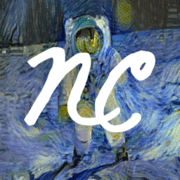
NightCafe Creator is an AI art app that allows creative souls to generate unique artwork using the latest neural network technologies. Within the plat...

RenderNet AI is an image generation tool that can transform the way you create and manipulate digital images. If you are tired of struggling to bring ...

AI Face Swapper is a free, user-friendly online tool that lets you instantly swap faces in photos or videos. Whether you're trying out a different loo...
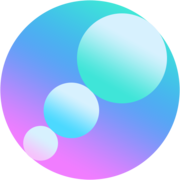
TheDream.ai is a platform that lets you create or clone highly realistic AI models using as little as a single image. Whether you’re looking to build ...

CGDream is an AI image generator tool that allows users to create high-quality visuals. The unique thing about it is that it can generate pictures bas...

Jasper Art is an AI art generator (from Jasper the AI writer) that can turn your text into a high-quality visual in seconds. How many times have you e...

PromeAI is an innovative AI art generator tool that unlocks new creative possibilities for designers, artists, and visual storytellers. Through advanc...

OpenArt is an AI art generator platform that can enhance your productivity as an artist or designer. It gives you access to over 100 different AI mode...

Getimg.ai is an AI image generator that can assist you in taking your creativity to amazing new heights. With Getimg, you can easily generate high-qua...