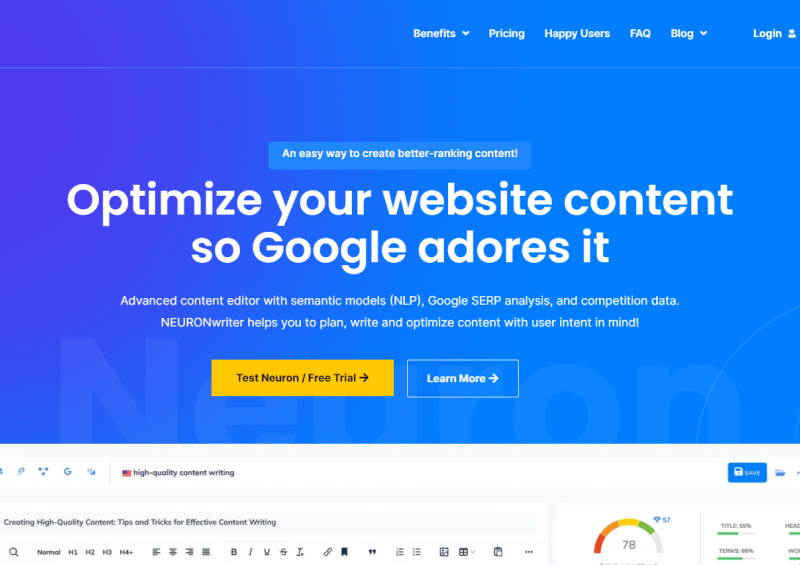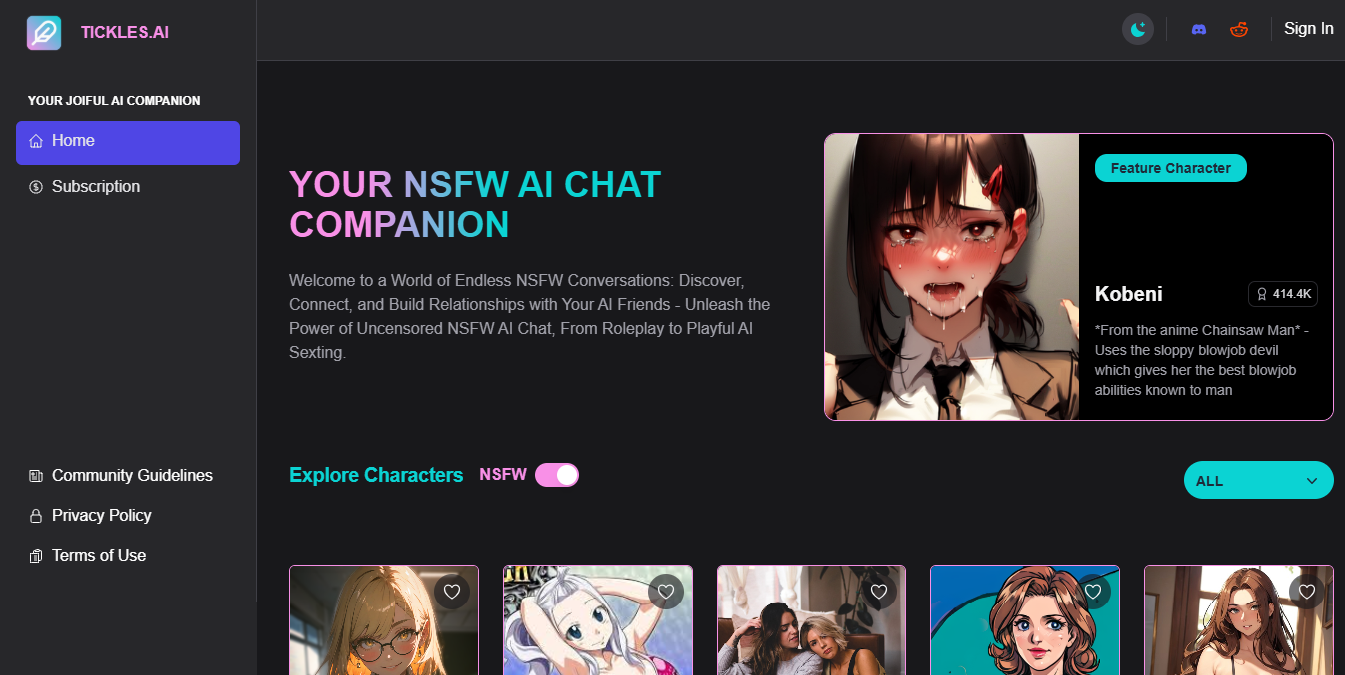Finally… All AI Tools in One Website!
Find your next favorite AI tool by searching from our extensive collection of AIs:
Featured AI Tools
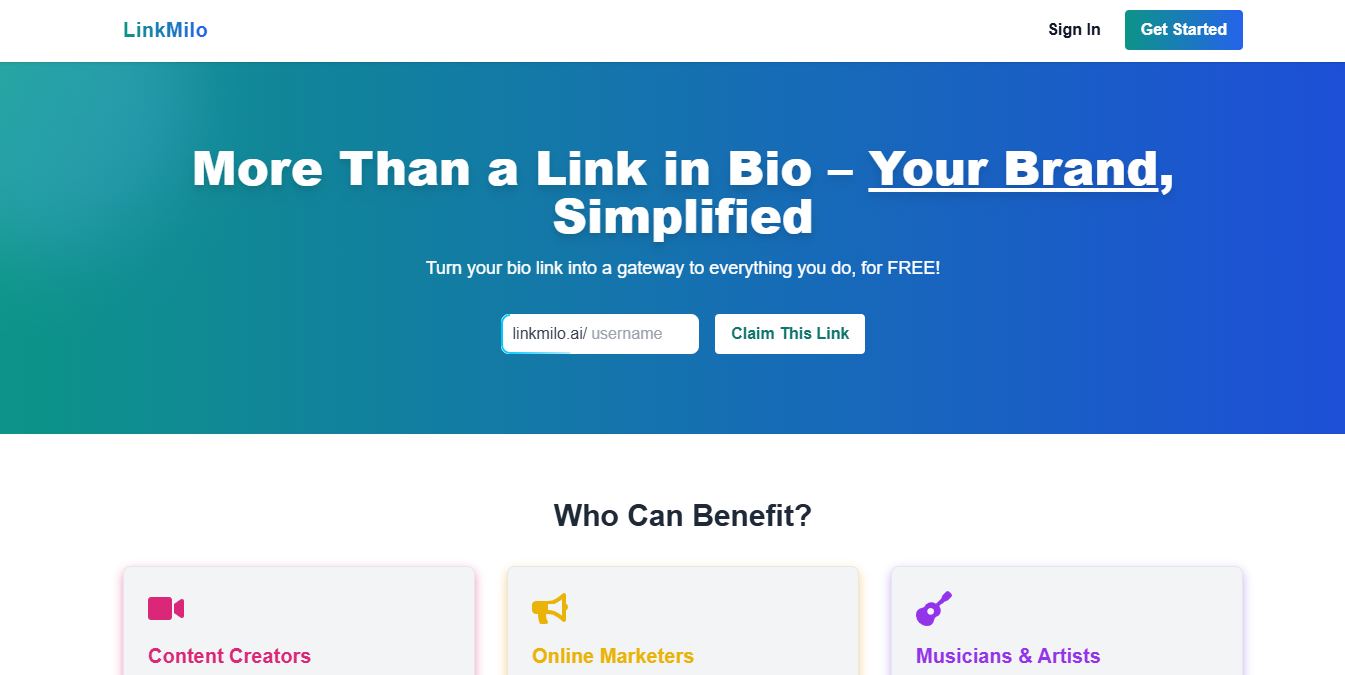
LinkMilo is a free link-in-bio tool that uses AI to help you create a more personalized, engaging online presence. It combines AI-powered features wit...
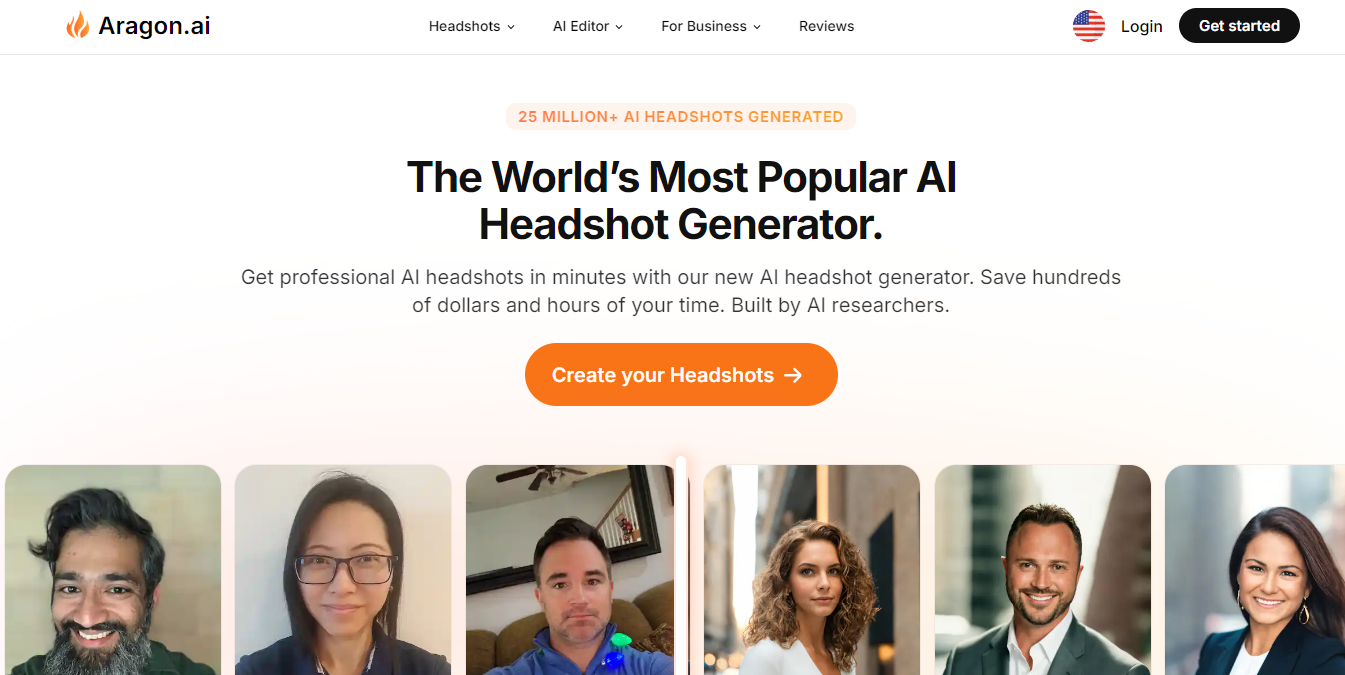
Aragon.ai is an innovative AI headshot app that leverages the power of artificial intelligence to transform everyday selfies into polished professiona...
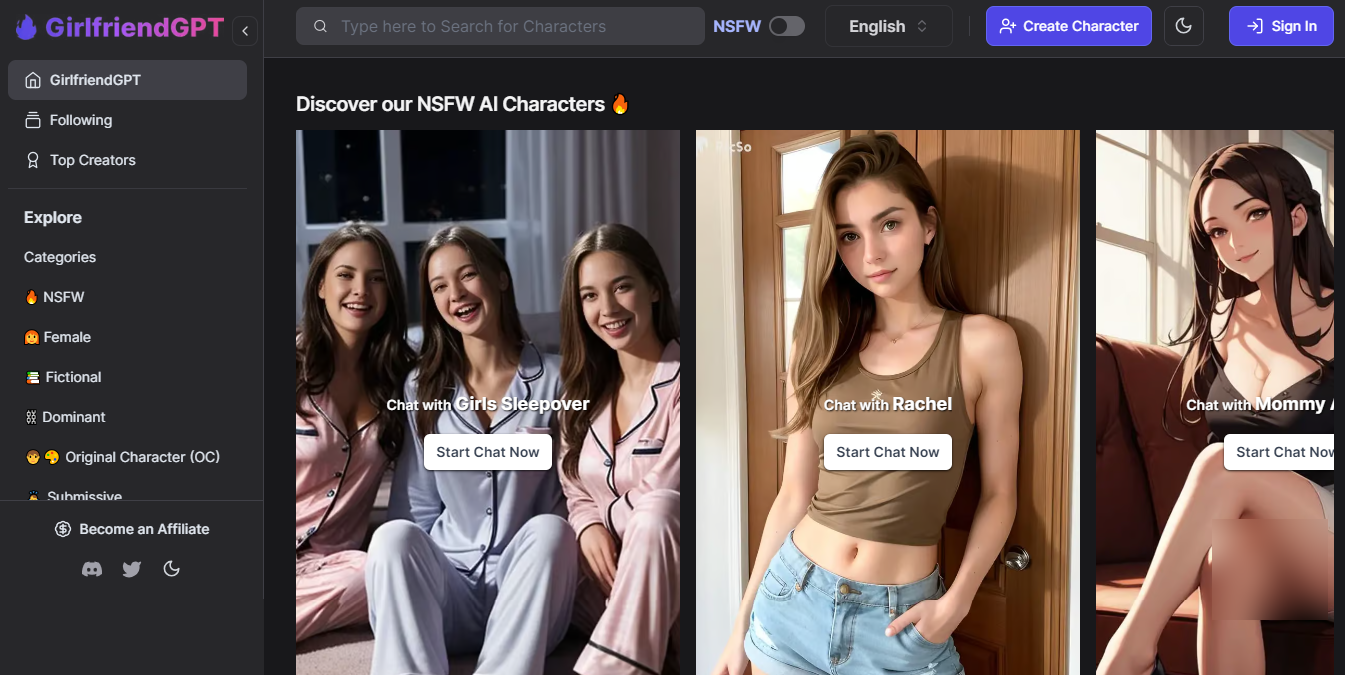
GirlfriendGPT is an NSFW AI chatbot platform where you can talk to AI characters and do various kinds of fun and exciting role-playing, sexting, and s...
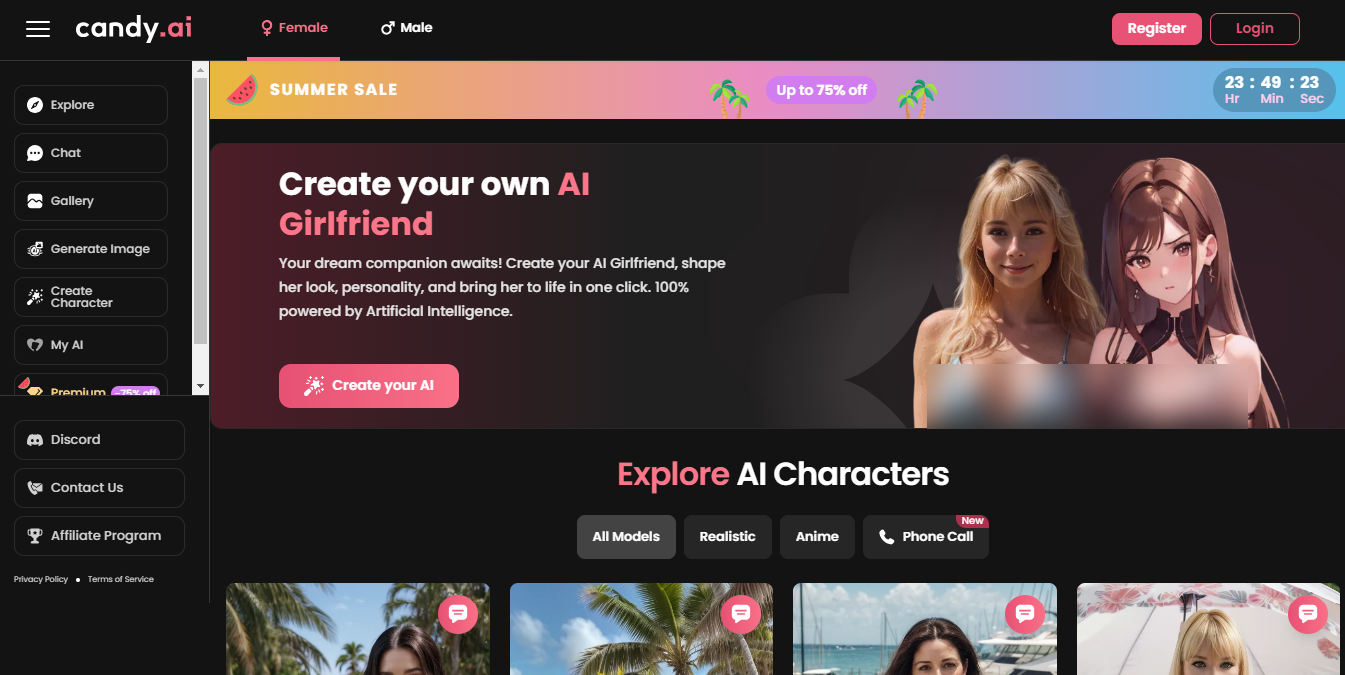
Candy.AI is an AI-powered platform where an AI girlfriend (or boyfriend) can be created according to your wish. You have unlimited options with this A...
Newly Added AI Tools
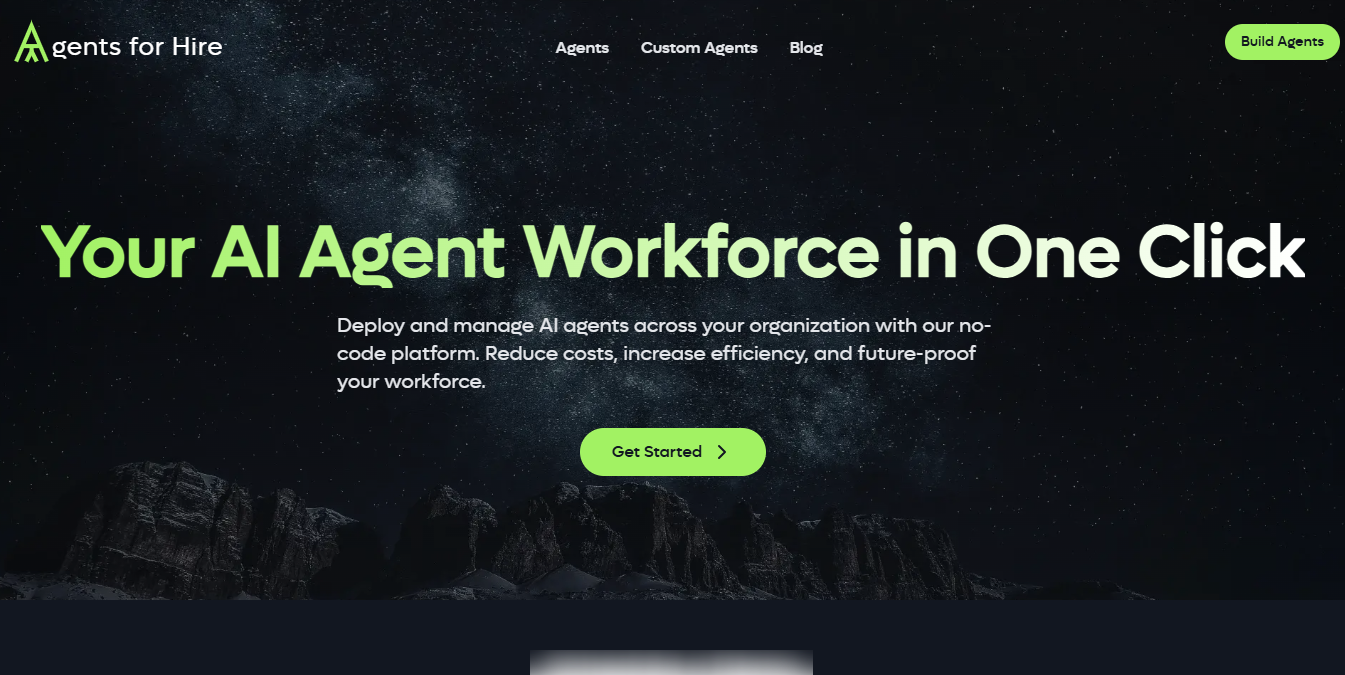
Agents for Hire is a platform that enables you to have AI agents work for your business, without coding anything. The platform requires zero programmi...
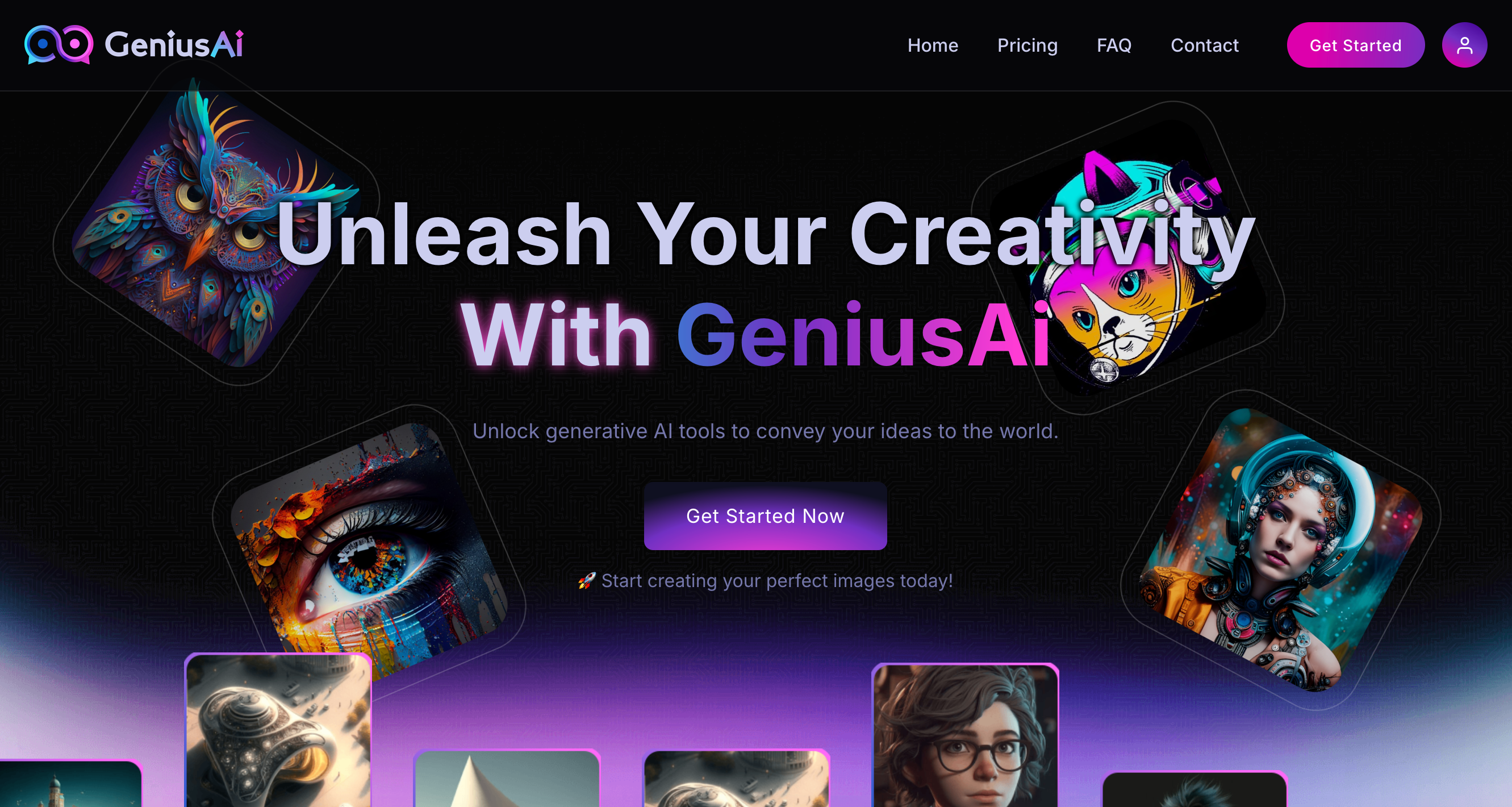
GeniusAI is a modern platform that allows you to generate beautiful and unique images from text using artificial intelligence technology. This service...
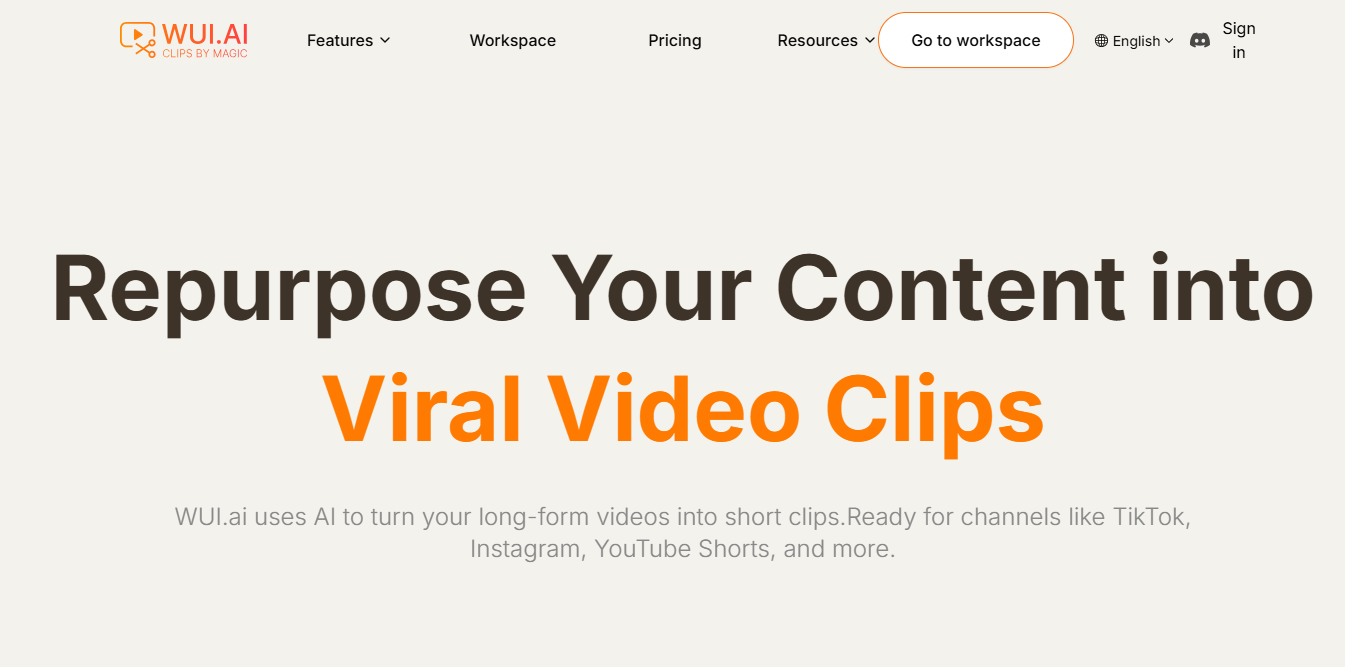
Wui.AI is a content repurposing tool that uses AI to turn your long-form videos into short clips. WUI.AI leverages AI to convert long-form videos into...
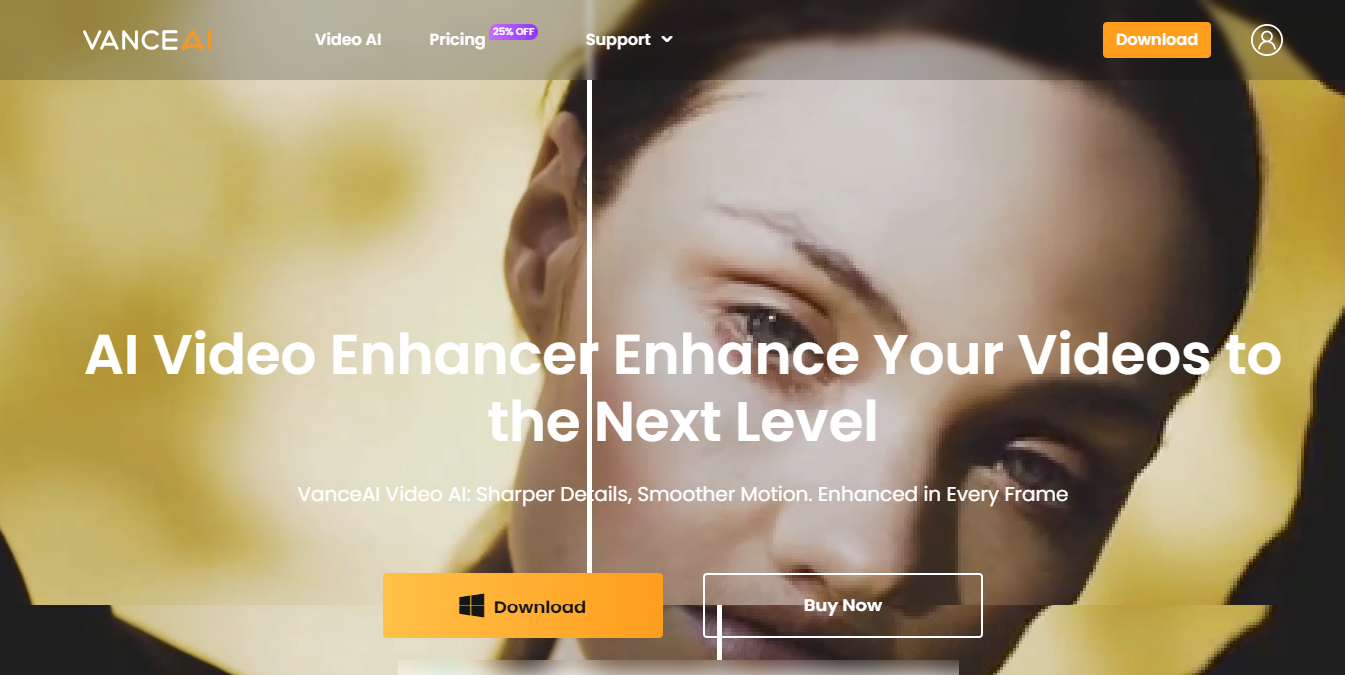
Vance Video AI is a tool that enhances video quality using machine learning. It's an effortless tool to use that doesn't require any special skill or ...
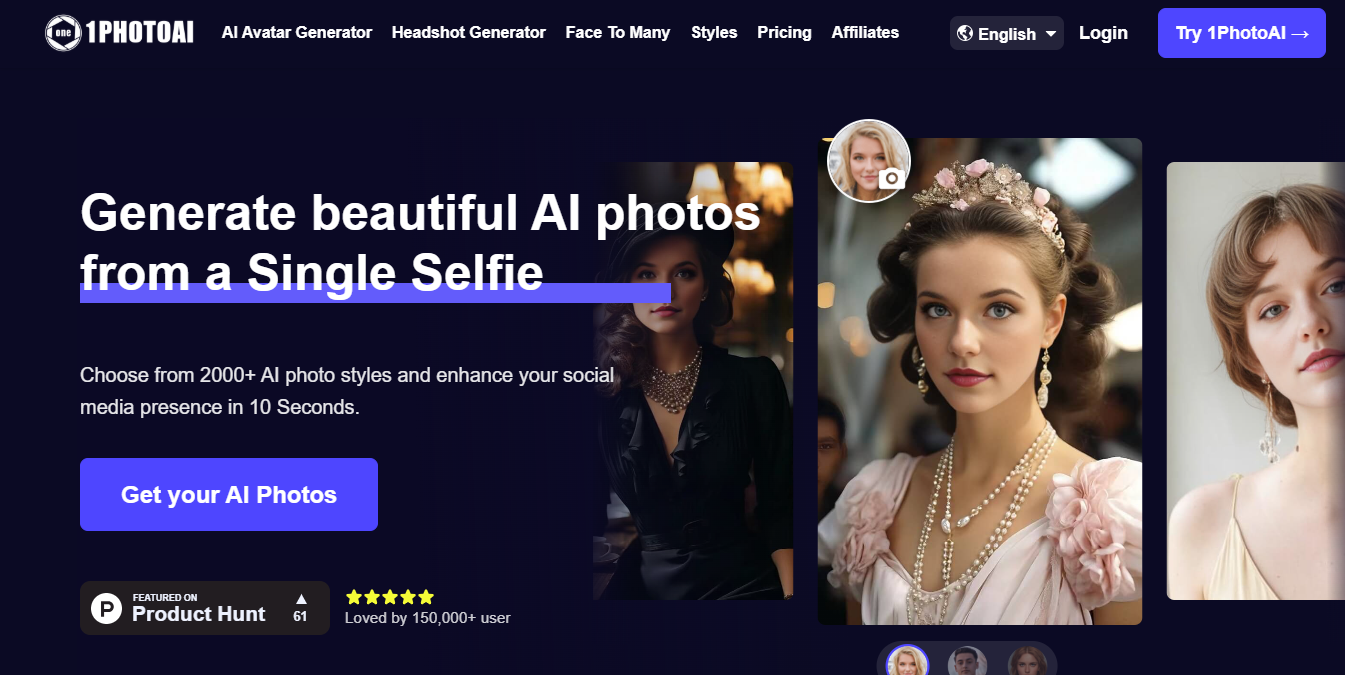
1PhotoAI is an AI image generator that focuses on creating quality headshots for professional purposes. Unlike many other tools like it, this AI heads...
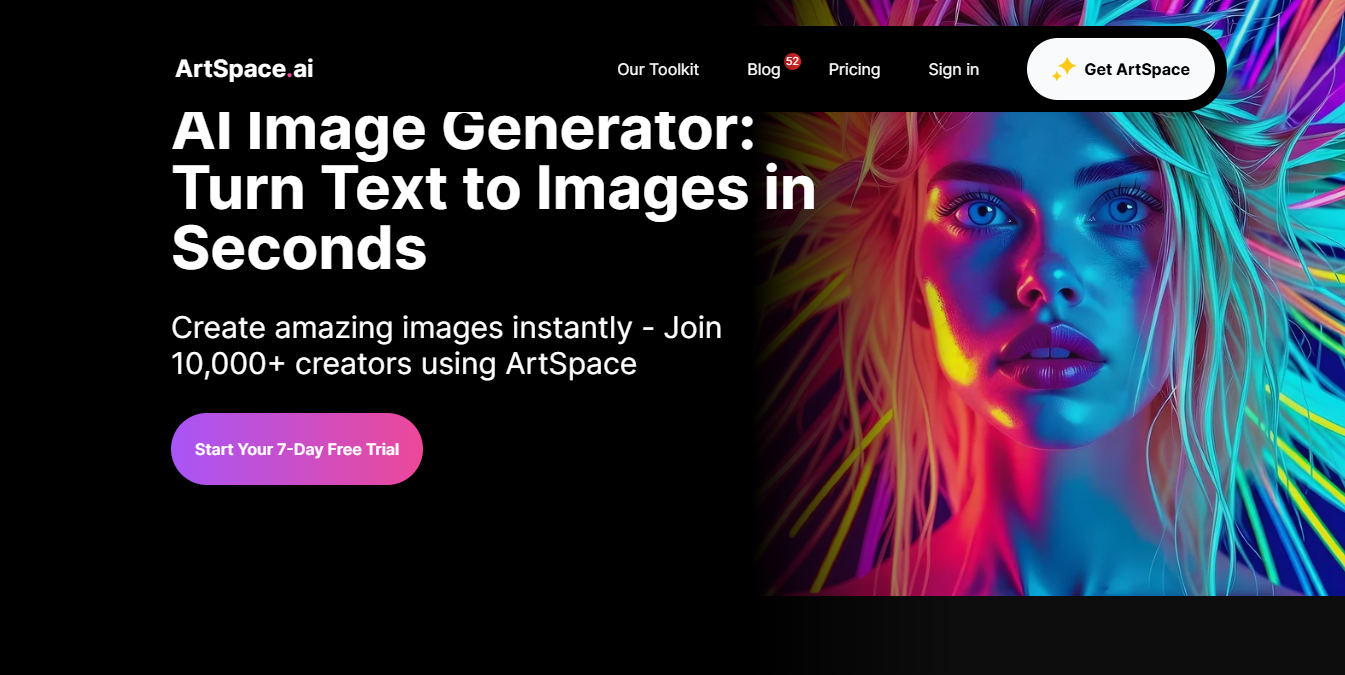
ArtSpace.ai is an AI-powered tool for generating images. It lets users turn ideas they have in mind into beautiful art. The AI utilizes the latest te...
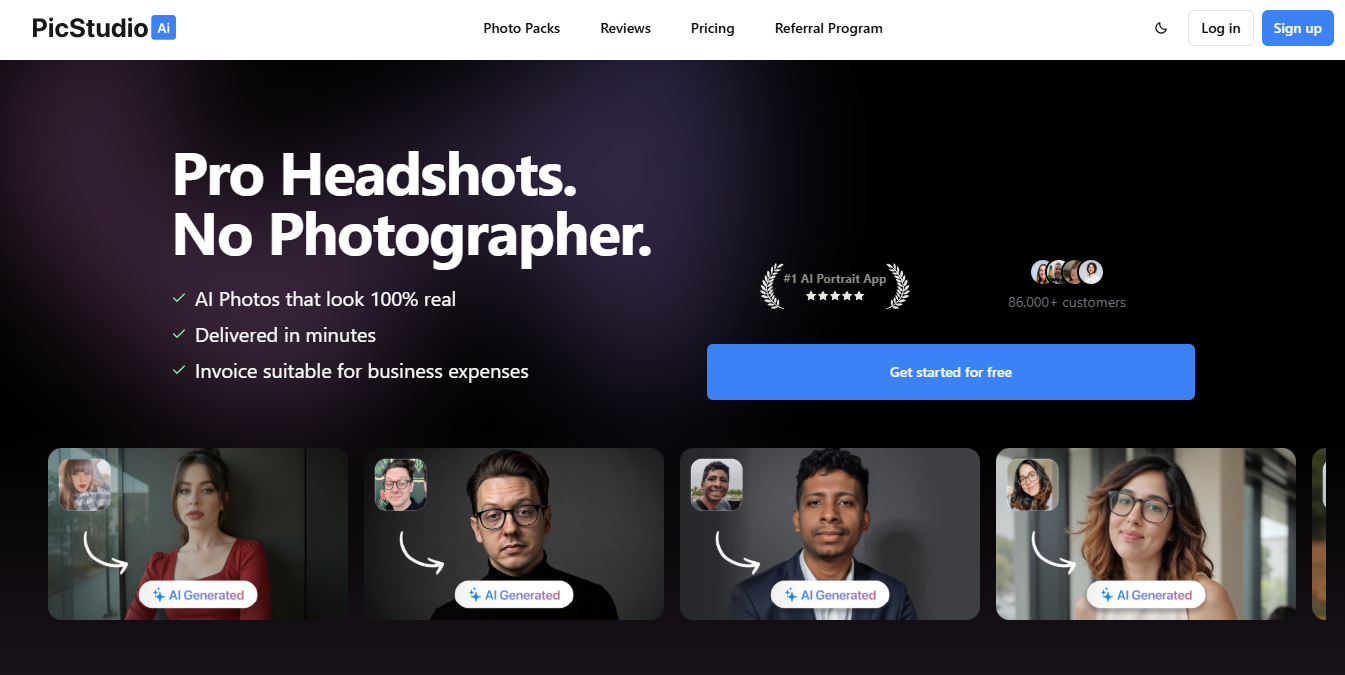
PicStudio.AI is a tool that allows you to create professional portraits out of regular photos or selfies. This AI business photo generator suits all u...
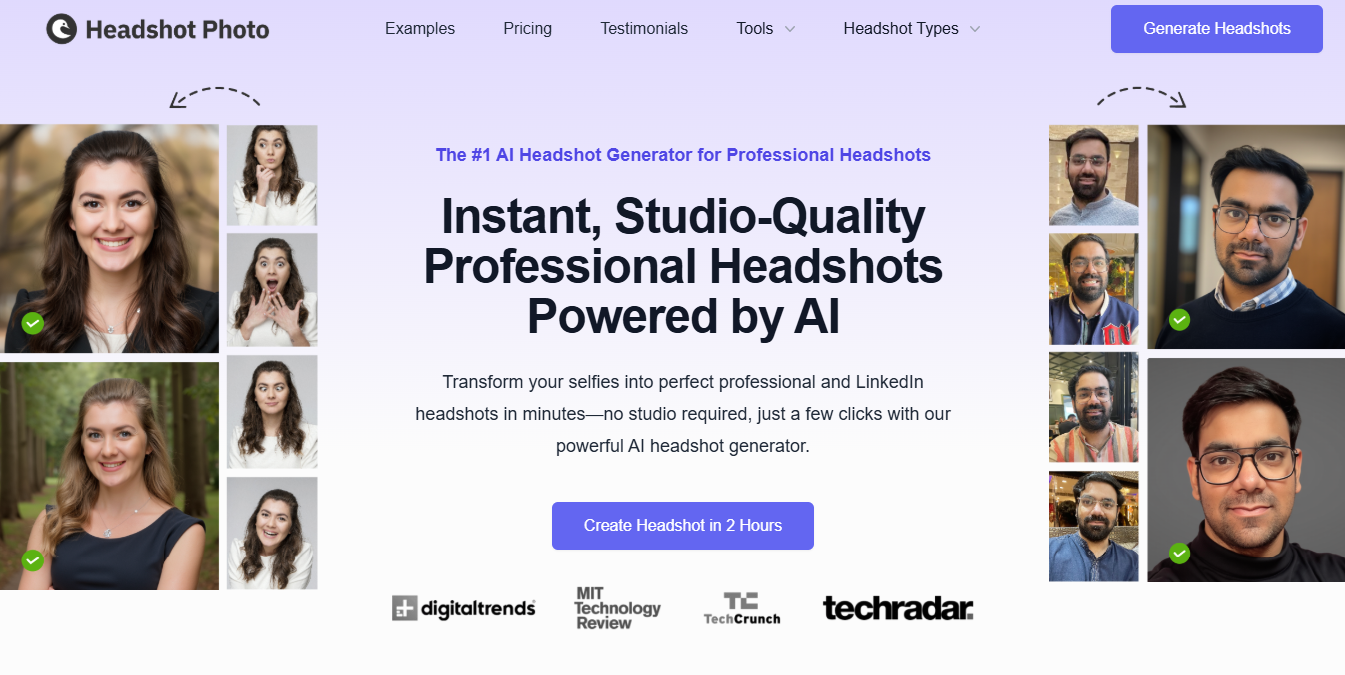
HeadshotPhoto.io is an AI headshot generator that serves as a perfect tool for creating professional profile pictures. Using it allows you to transfor...
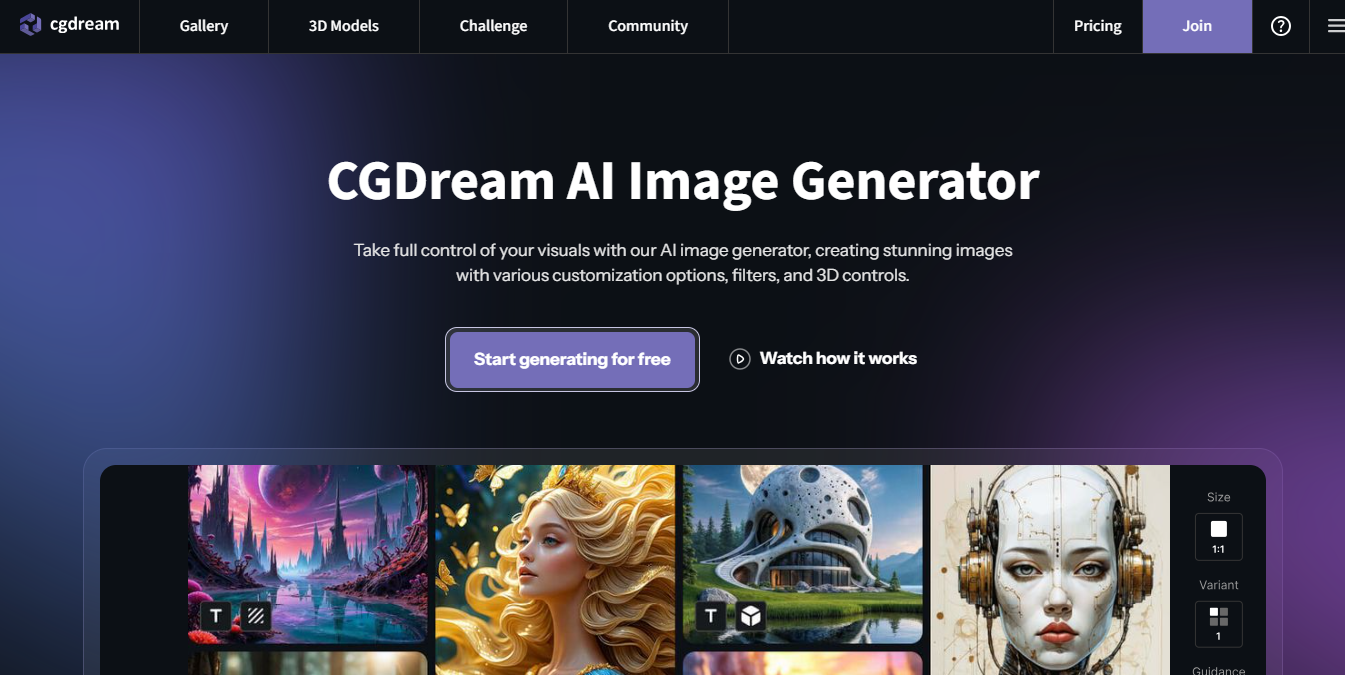
CGDream is an AI image generator tool that allows users to create high-quality visuals. The unique thing about it is that it can generate pictures bas...
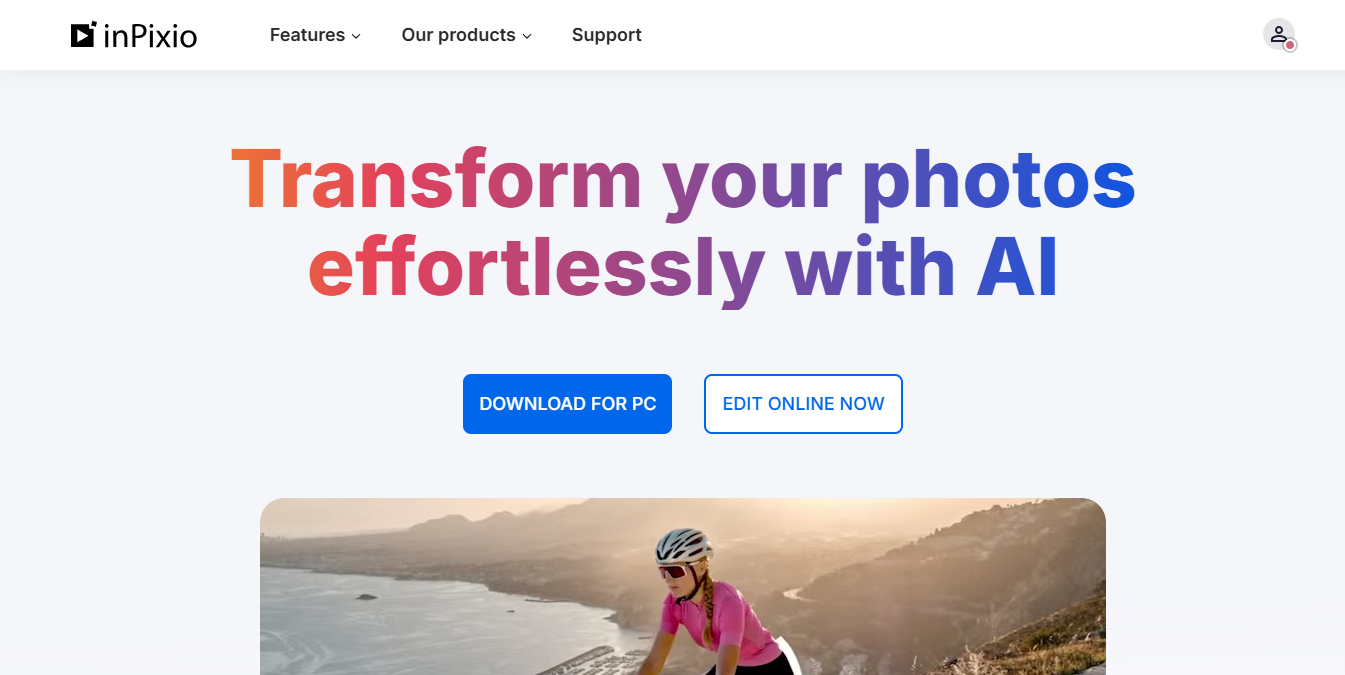
InPixio is an AI-powered photo editor that anyone can use to transform their files. It lets inexperienced users save time while still achieving profes...
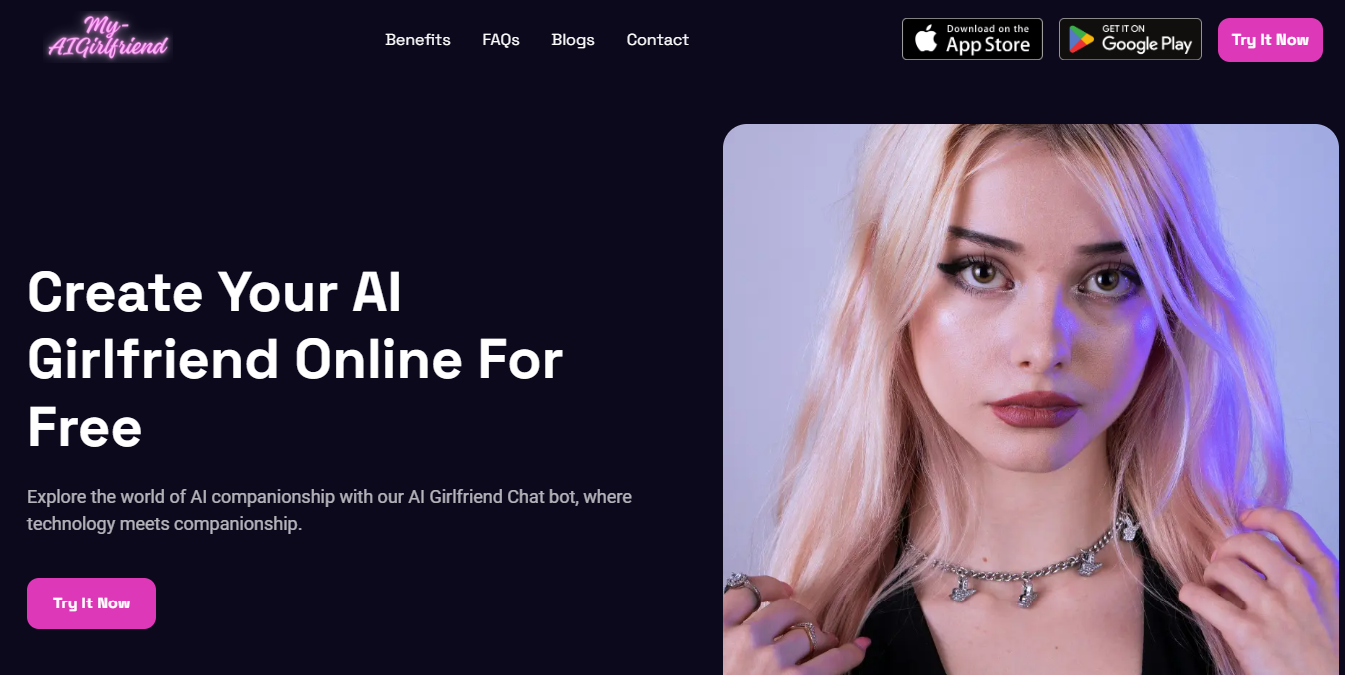
My AI Girlfriend is an AI girlfriend website that features the ability to create a digital female companion that matches a user's needs. This AI-gener...