
6 Best AI Faceless Video Generators (2025)
Are you tired of being the face of your online content whenever you need to make a new video? Suppose you don’t like being the one in front of the camera, constantly worried about your appearance. In that case, it’s high time you learn about some of the best faceless video generators for creating content.
Because we’re living in the age of generative artificial intelligence, it’s possible to let your ideas and personality shine without the pressure of being the on-camera star. These tools allow you to add a personal touch to your videos without having to show your face, from captivating animated avatars to sleek motion graphics.
It doesn’t matter whether you're a shy introvert, a busy professional, or simply someone who prefers to keep the focus on your content rather than your face. The faceless video generators we’ve listed below are about to become your new best friends.
So, sit back, relax, and let's dive into the world of effortless, automated, and visually striking YouTube, TikTok, and Instagram video creation.
1. Nullface.ai
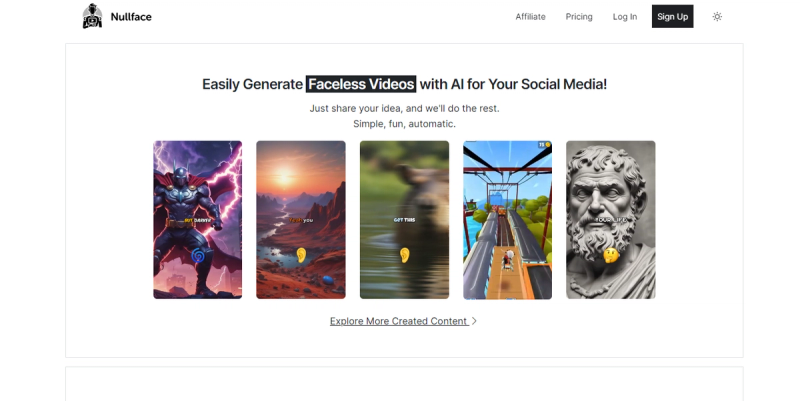
Nullface.ai (like the reference in its brand name) is a tool that removes the need to be the face of your video content. If you desire the ability to produce interesting videos without being in front of the camera, this software may interest you.
Nullface.ai is part of the newest generative AI technology that enables you to make creatively visual videos without recording anything, including your face. With over 50,000 AI-generated videos, this AI faceless video generator has become a go-to platform for thousands of creators. What happens is that you just share your idea and the tool will do everything else. Its sophisticated models can craft the perfect script from a few words and combine it with interesting AI-generated pictures to compile a great video that suits your needs.
This has the advantage of simplicity, speed, and full automation. You can generate everything from anime to fiction, fun facts to horror stories, just by entering a prompt.
The AI can easily match the background images shown with the concept being covered in the video. But you can customize things further using custom image AI prompts, something useful when your original input generates photos that don't quite match your vision.
What’s more, in the “Automations” section, the AI automatically generates videos daily based on the voice, subtitle font, and copyright-free music you select. In other words, you have comprehensive control over both audio and visual elements.
Nullface.ai offers a diverse range of voice options (based on age, gender, and accent) to choose from to ensure your video's narration aligns with your brand's tone and audience preferences. Whether you prefer entire automation (set and forget) or need to be more involved in manually reviewing and tweaking various elements, Nullface.ai gives you the flexibility you need.
Pricing
Nullface.ai is a paid tool with prices starting at $13.99/month for 30 videos.
2. AutoShorts.ai
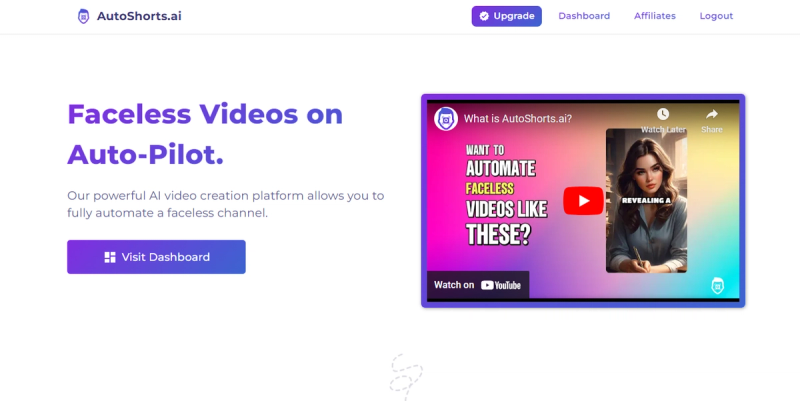
Next on our list of the best AI video generators for faceless content is AutoShorts.ai. This tool can revolutionize your video creation process in a hands-free way that requires nobody to show up on camera.
To get started, you need to create a “Series” first. A "Series" in AutoShorts.ai is a setting that tells the AI how to create and publish videos.
It incorporates your niche or topic, posting schedule, and targeted social media pages. In other words, you get the software to produce and share videos without you pressing any buttons.
When creating a series, you need to choose the social media platform, whether YouTube or TikTok and link it to your AutoShorts.ai account. You can also have the AI email you about the generated content instead.
Next, you choose a niche on which you want to create videos (motivational, fun facts, stories, history, marketing, etc) from the provided list. If you don’t see your ideal topic listed, simply choose the “Custom Topic” option and then type in the details.
There are also selections for voice (sample recording provided) and language (English, French, Hindi, and dozens of others). Because this AI tool focuses on short-form content, you can choose between 30 to 60 seconds or 60 to 90 seconds video length.
In addition to the suggested times, you may also fine-tune the script by manually changing the length to the max of 1,600 characters. As an example, you can easily start a motivational series whereby AutoShots creates such content and posts it daily at a specific time on a particular TikTok page or YouTube channel.
When it comes to editing, you can modify the script, title, or background music as necessary. From there, all you need to do is oversee the process and update your posting plan when your content needs increase.
Pricing
AutoShorts.ai is a freemium tool, meaning there’s a free version with which you can create 1 video. Paid plans start at $19/month for 1 Series and 3 video posts weekly without a watermark.
3. Faceless.video
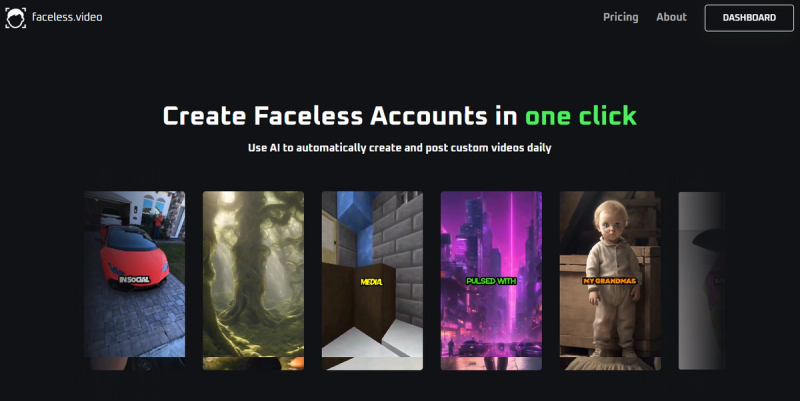
Should you want to spread inspirational stories, fun facts, or bedtime tales, Faceless.video can convert texts into attractive video content. As a result, it frees up some of the time usually spent during tedious manual tasks, enabling you to focus on the other parts of your social media strategy.
To create a video, simply choose a story type on your dashboard. Faceless.video provides premade prompts, such as motivational stories. You're also allowed to enter a custom prompt that suits your niche.
You also need to select the mode of creation for your new "Series," with both automatic and manual options provided. The automated methods include Faceless.video pulling information through web access via a URL or from Reddit posts of a specified subreddit.
For manual customizations, Faceless.video offers many background options that guarantee your content matches your brand and personal preferences. You can either have famous scenes in games like Minecraft and GTA5 as your video backgrounds or even employ auto-generated ones.
To customize further, users can select different types of fonts. It's also possible to pick the most suitable male or female voice, all of which sound realistic, to narrate your video.
Note that you need to connect your TikTok or YouTube account for full automation. Other than that, you can receive new content via your email.
Pricing
Faceless.video has 3 paid options, starting at $15/month for Starter. A free trial is available for chosen packages.
4. Vsub
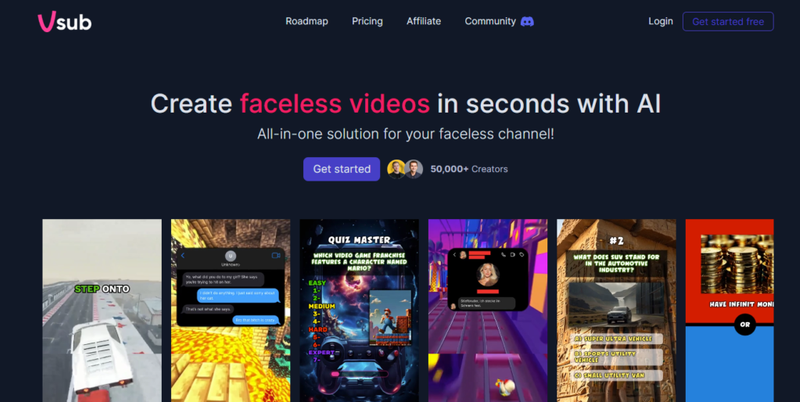
Vsub is another all-in-one solution that enables anybody to create high-class faceless videos. In case you’re tired of the endless struggle to create engaging video content for your social media channels, this tool is for you.
You no longer have to deal with costly video editing and production fees. You get a chance to create shorts for YouTube and other platforms while maintaining control over the result.
Vsub offers a wide range of features that cater to every need. With a press of a button, you’ll be the owner of AI-generated shorts, on a wide variety of topics, entertaining Reddit posts, or informative quiz question videos.
Furthermore, Vsub generates content to engage and perfectly resonate with the audience. It does it through auto-captions and emoji animation.
Vsub is also a unique platform in that it offers a variety of templates that let you choose the visual style that fits your content the best. Cinematic images, anime-like pictures, cartoons, comic book-style drawings, or cool smooth 3D animations — everything is possible.
To use Vsub, all you have to do is describe what you need or upload an audio file. The AI will create images (Stable Difussion) and a voice (ElevenLabs) that match the content and then add subtitles.
The one downside we noticed is that Vsub doesn’t allow you to edit the captions. We found that sometimes it misspells some words, such as industry-specific acronyms.
Pricing
Vsub is a paid tool with prices starting at $29/month for 5,000 credits (roughly 15 to 25 videos based on usage) and videos of up to 2 minutes.
4. Crayo AI
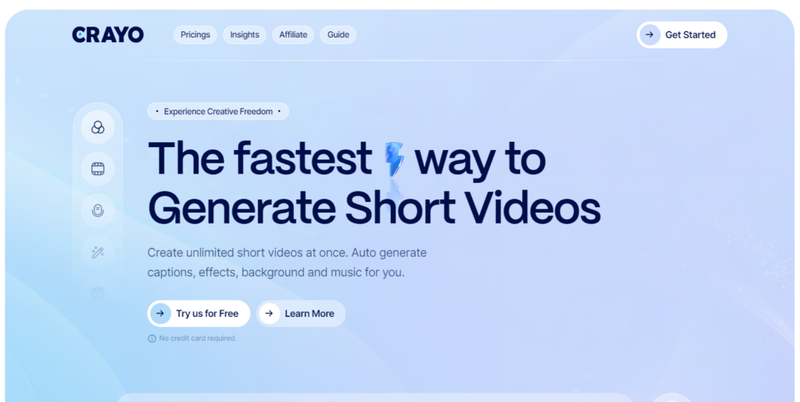
Can you picture yourself creating unlimited short videos with only a few clicks, without the burden of scripting, filming, and editing? This is the whole magic of Crayo AI – an all-purpose device that not only removes all the hard parts of video making but also enhances your connection with your audience.
Crayo AI's cutting-edge AI technology can do all the heavy lifting for you when creating Instagram Reels, TikTok videos, and YouTube Shorts. Simply enter your story topic, select the desired tone (whether it's funny, mysterious, or thrilling), and let the platform work its magic.
Within seconds, you'll have a fully-fledged script within the word limits you selected. Next, select a font style, story background, and other elements to get AI-generated content complete with audio, auto-generated captions, effects, background images or videos, and music.
As if that’s not enough, Crayo AI also provides a powerful video editor, allowing you to finalize your work as your heart desires. With a wide selection of filters, transitions, and customization options, you can turn your short videos into highly noticeable and unique pieces ready to capture some of the attention on the extremely competitive social media channels.
Pricing
Crayo AI is a paid tool with prices starting at $19 for 20 AI videos, 25 scripts, and 30 voiceover minutes.
5. invideo AI
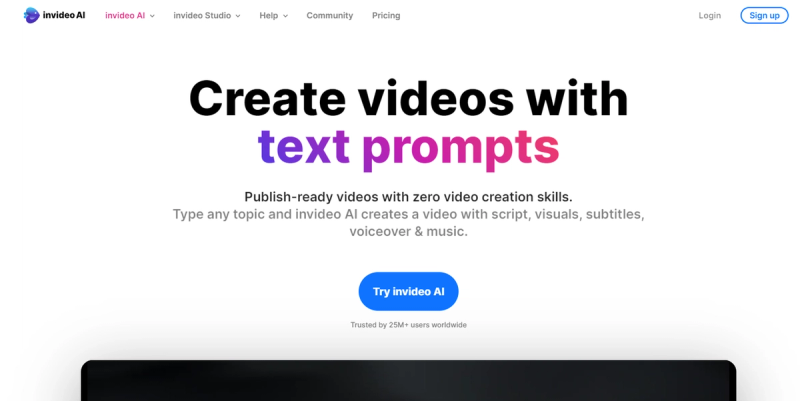
Last on this list of AI faceless video makers is invideo AI. Using this tool, you can convert your video idea or piece of text into a polished and publish-ready video with just a few keystrokes.
Using invideo is straightforward. All the power is in the prompt you provide.
Simply type in your topic, and InVideo AI will take care of the rest. Within seconds or a few minutes, you'll have a fully-fledged video based on an AI-generated script with visuals, subtitles, voiceover, and even customized music.
Now, the real power of invideo AI lies in its unparalleled flexibility. Don't like something in the generated video?
That shouldn’t be a problem because you simply need to use text prompts to make adjustments, just as you would instruct a video editor.
And what’s more? invideo AI supports a wide range of languages, making it easy for you to create content in your preferred tongue or even translate your videos into over 50 languages with a single command.
Another thing worth mentioning is inVideo AI voice cloning. As an entrepreneur, you can easily use the product to record your own voice and then smoothly incorporate it in the videos to make each and every one sound the same (like you), thus building more trust.
Note that since invideo is fully prompt-based, there are no selections for voice or video length like other tools (you have to type in everything in the description box). Also, you can’t change the video content (stock footage) it provides, or edit or stylize subtitles.
Pricing
invideo AI is a freemium tool with a free version that gives you 10 minutes worth of weekly AI-generated video content. Subscription starts at $20 for up to 50 minutes monthly.
Wrapping It Up
The rise of automated faceless video generation platforms has undoubtedly brought a new era of content creation. The text-to-video tools enable you to effortlessly incorporate your ideas in the videos without filming or lots of editing.
However, like any other groundbreaking technology, it's necessary to use them wisely. While they ease and speed up the production process, the reality is that the final product will not always match your strict requirements.
You may encounter the need to regenerate another video. Other than that, you might have to go through minutes or a few hours of editing to get the outcome you want.
Moreover, it should be kept in mind that certain platforms don’t grant you the control you desire over the script and the AI voice. Under such conditions, you may want to diversify your video creation method using other script or audio generators as this approach would allow you to customize the elements before finalizing your creation.
With the technology becoming mature, the experience will become better as the features keep on growing. However, for now, the best strategy to employ would be a blend of optimism and realism in the use of faceless video generators.
You should welcome the convenience they bring, yet, be ready to do something on your own to make the end product a real magnet for the audience.