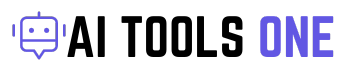Are you tired of scouring the Internet for the perfect B-roll footage to spice up your videos? We all know the struggle all too well.
You browse through stock video sites for hours but only find the same old footage everyone else uses. It can make you want to scream, right?
Well, currently, various B-roll generation tools that use AI can provide you with unique high-quality clips on the spot. No more digging through sites or paying lots of money for the shots you need.
In this article, we’ll introduce you to the best AI B-roll generators for YouTube videos and more. You get the lowdown on each tool, including its key features, pricing, and use cases.
By the end, you’ll have a better idea of which one (or maybe even a few) might be the perfect fit for your video production needs. So, read on for more details.
Read also: Best Faceless Video Generators
Contents
What Is the Best AI B-Roll Video Generator?
Below are the top AI tools that can generate B-roll footage for your content creation needs.
1. Submagic
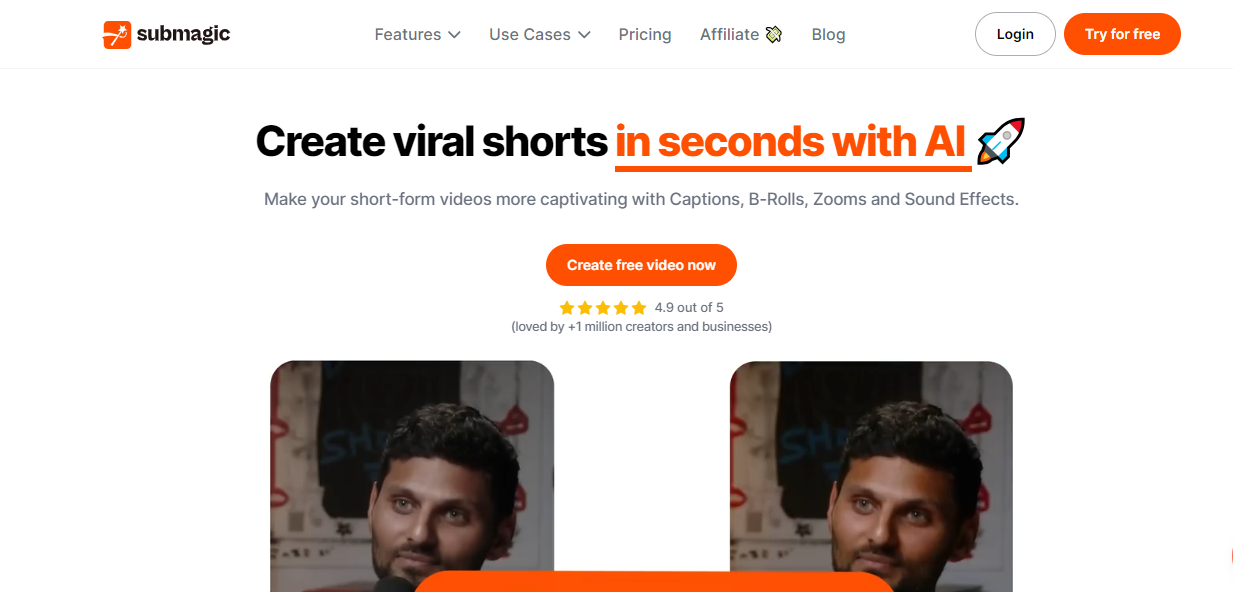
If you want to make your videos better, Submagic is among the greatest tools for AI-generated B-rolls. Submagic can help your videos get more views just by adding a good B-roll.
Submagic lets you make royalty-free B-roll videos with one click, using its “Magic B-rolls” feature. Its library has 4.5 million free B-roll clips.
All you have to do is upload your video footage and await the generation of captions (it merely requires a minute), navigate to the “B-rolls” section, and then click the “Magic B-rolls” button.
However, if you prefer to manually incorporate the supplemental footage, you can do so by clicking the “+” icon on the subtitle line.
Also, Submagic makes it easy to add transitions and sound effects to your B-roll, so your A-roll and B-roll look smooth together. And it does this automatically, so you can focus on being creative.
Submagic can make up to 8 trendy sound effects to make your videos pop. And it has fancy transitions to make your videos look polished and professional.
You can also auto-cut silent parts using this tool. Once you’ve finalized your edits, simply click “export” located at the top right corner of your screen, and you’re ready to proceed.
Pricing: Submagic is a paid tool with prices starting at $20/month.
2. Opus Clip

In case you’re looking to take your B-roll game to the next level, Opus Clip is among the top options to use. With this tool’s impressive machine learning algorithms, you can get 10 times more videos from one video!
First, it locates the speakers and moving objects to make your videos extra catchy. The AI curation tool then picks the best parts and rearranges your footage into awesome short videos.
Opus Clip does more by adding perfect B-roll footage to your videos. Whether you want to use royalty-free stock footage or generate your custom visuals, the AI has got you covered.
Opus Clip blends in the right clips to make your videos look professional. Also, for each short video, there’s a virality score that shows the chances of it going viral.
You can pick font styles, colors, logos, and more to make branded video templates. Also, you’re able to add automatic captions and emojis to your videos using Opus Clip.
Other than that, the editing tools make it easy to tweak your clips too, with text and timeline editing. OpusClip also adjusts your clips for different screen sizes.
Pricing: Opus Clip is a freemium tool (watermarked) with paid options (without watermark) starting at $9/month.
3. Jupitrr

Jupittr is one of the best AI video makers to add engaging B-roll visuals to your content marketing videos. It’s simple how the tool works.
Jupitrr’s AI algorithms analyze your uploaded content and automatically generate super-relevant B-roll footage in just a few clicks. You can highlight any text and generate visuals (video or image) for it.
As if that’s not enough, this AI B-roll creator also takes care of all the other video production tasks that can be a real pain in the neck. If you need automated subtitles, text overlays, trimming by editing transcript, or auto-resizing (for platforms like YouTube, TikTok, or Instagram), Jupitrr’s got you covered there too.
But wait, there’s more! If you’re starting with just audio, Jupitrr can utilize its AI abilities to turn that into a whole video containing eye-catching visuals.
Also with Jupittr, there are no more awkward pauses or “um”s, “ah”s, and other filler words. The AI trims out all those unwanted pauses and sounds automatically, leaving you with a polished, professional-looking video.
Pricing: Jupittr is a freemium tool (watermarked) with paid options (without watermark) starting at $14/month.
4. Capsule.Video

Capsule is an AI video editor made for big companies that can turn raw footage into great, professional videos in seconds. And if you need to add extra B-roll footage, the option is available.
Here’s how Capsule’s AI works: First, it uses a speech recognition model to turn the audio into text. Then, it uses a powerful diffusion model to make custom images from the chosen text.
And finally, Capsule’s video markup language automates the whole editing task. It also seamlessly adds the extra B-roll content to your video.
The result is a completely custom, on-brand extra image, video, or AI-generated visual that perfectly fits your video. All these occur in seconds without ever leaving Capsule’s simple interface.
Capsule also has systems that let your whole team make gorgeous, on-brand graphics without needing a designer. Whether your’re a team of freelancers, marketers, or content creators, Capsule makes B-roll generation effortless.
Pricing: Capsule is a freemium tool (3 exports) for businesses with paid options (unlimited exports) starting at $99/month.
5. Hypernatural.ai

Hypernatural.ai uses AI to make B-rolls that complement your videos and match your brand. Hypernatural.ai is great for making videos out of audio or unedited videos.
It has AI models that generate images and videos that automatically align with your talking points and brand. You no longer have to waste time trying to find the right visuals.
Hypernatural.ai also helps you make branded videos. You can select themes, captions, templates, logos, and waveforms to make your videos look good.
And if you only have audio, it can generate short-form videos for your podcast or blog post. Your video content will contain AI-powered narration and captions.
For captions, you can edit them or make your caption style to match your brand. This makes your videos easier for people to understand and more interesting.
Pricing: Hypernatural.ai is a freemium tool (unlimited exports, watermarked) with paid options (no watermark) starting at $12/month.
What Is an AI-Generated B-Roll?
B-roll, by itself, refers to extra footage used on top of the main video footage. It often serves the purpose of providing visual context, establishing a scene, or cutting away from the primary action.
An AI-generated B-roll is supplementary footage created (or curated) by an artificial intelligence system instead of having a human videographer or editor manually source and incorporate the B-roll.
The AI accomplishes this by analyzing the content and context of the primary video footage, as well as any associated audio or transcripts (many of them can autogenerate the transcript). It then uses generative AI models to create new visual assets that complement the main content and amke it more lively.
The process can involve generating completely new video clips or images or pulling from a database of stock footage. The key advantage is that the AI can produce relevant B-rolls much faster and more efficiently than a human editor scouring through footage libraries online.
Some of the AI technologies that enable B-roll generation include natural language processing, generative adversarial networks (GANs), and even computer vision. Leveraging these AI capabilities allows you as a video creator to save significant time and effort in the editing process while still maintaining a quality look and feel to your final video.
Wrapping It Up
As you can see, there are several AI-powered options out there when it comes to generating high-quality B-rolls for your videos. Whether you’re drawn to the speed of Opus Clip, the simplicity of Capsule’s AI-driven editing, or the auto-branding capabilities of Hypernatural.ai, there’s an AI B-roll generator that can meet your specific needs.
The great thing is, you now have choices. You don’t have to settle for generic stock footage or spend hours manually going through your archives or stock media marketplaces. These AI tools put the power of custom and relevant B-roll right at your fingertips, along with the ability to quickly tweak prompts, captions, and other elements.
Of course, the “best” option for you will depend on your budget, team size, and the specific features that matter most to you. But the bottom line is that there will be no more wasted time, or creative roadblocks with the right AI tool in your corner.