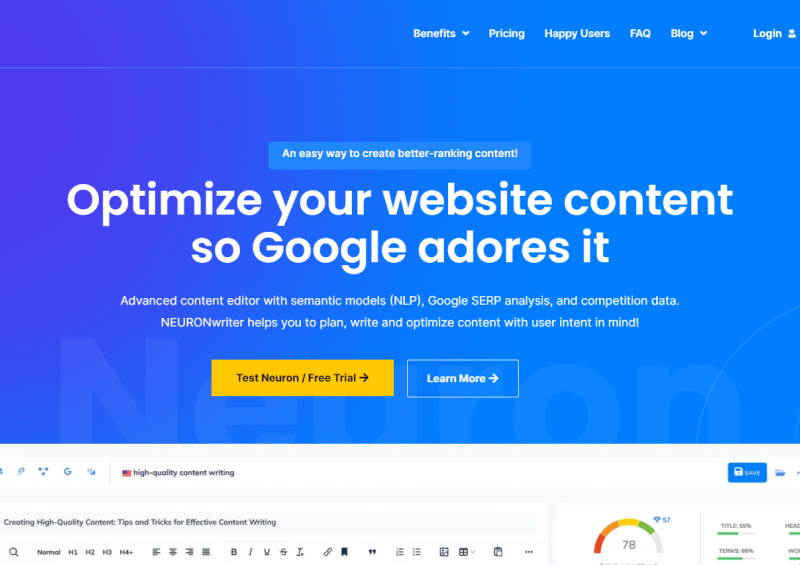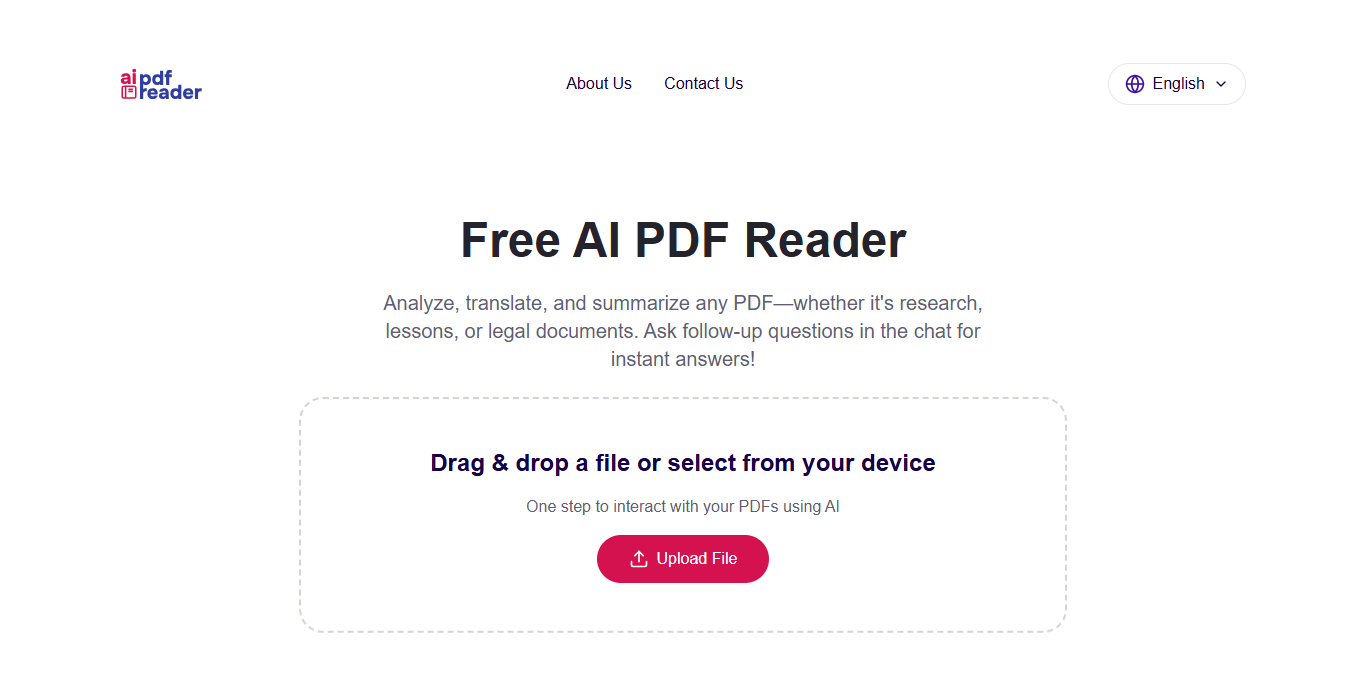Finally… All AI Tools in One Website!
Find your next favorite AI tool by searching from our extensive collection of AIs:
Featured AI Tools
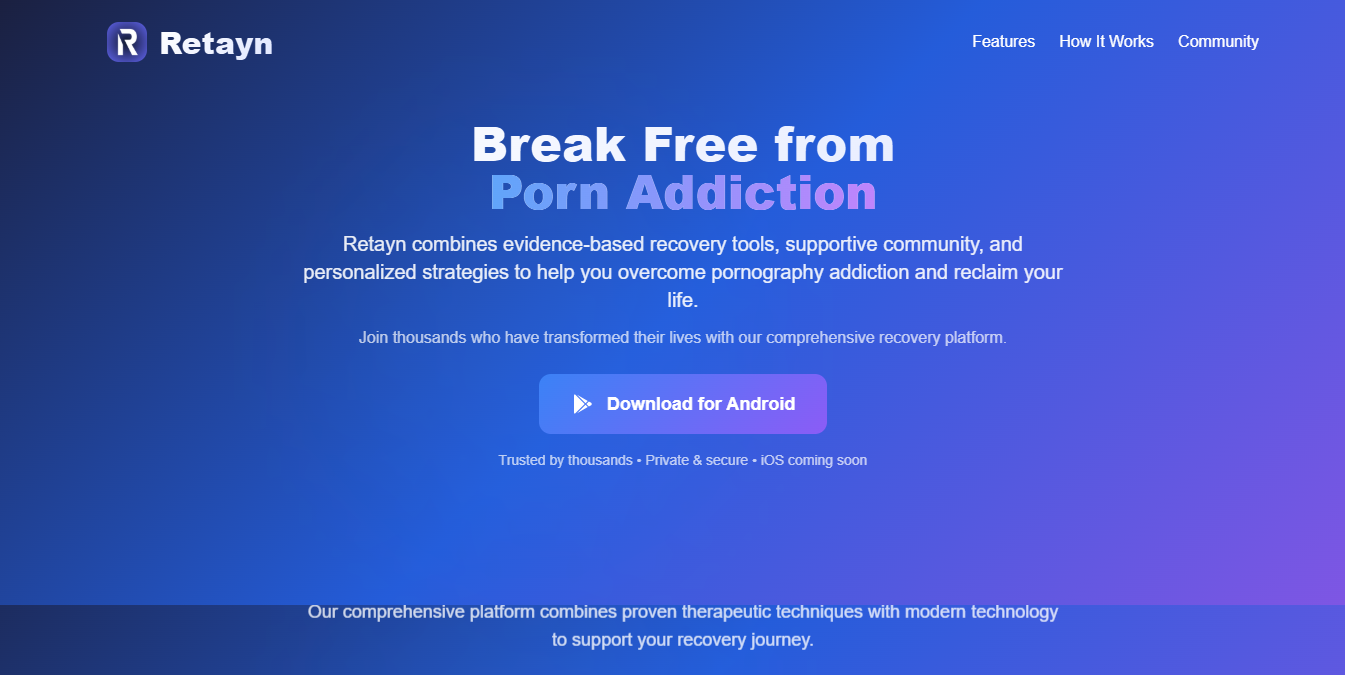
Retayn is an app with an AI coach designed to help people recover from pornography addiction. It combines therapeutic tools, community support, and AI...
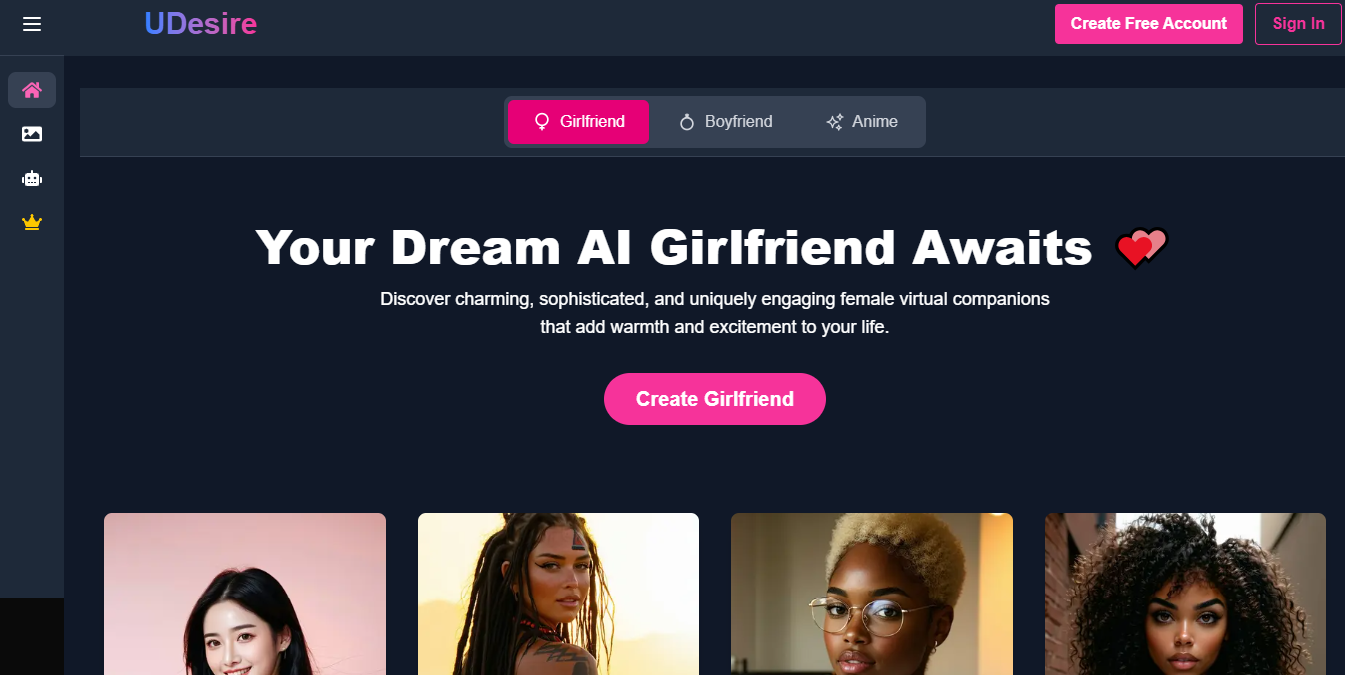
uDesireAI is an AI app designed to bring your ideal companion to life, whether an AI girlfriend or boyfriend or an anime-inspired character. Imagine h...
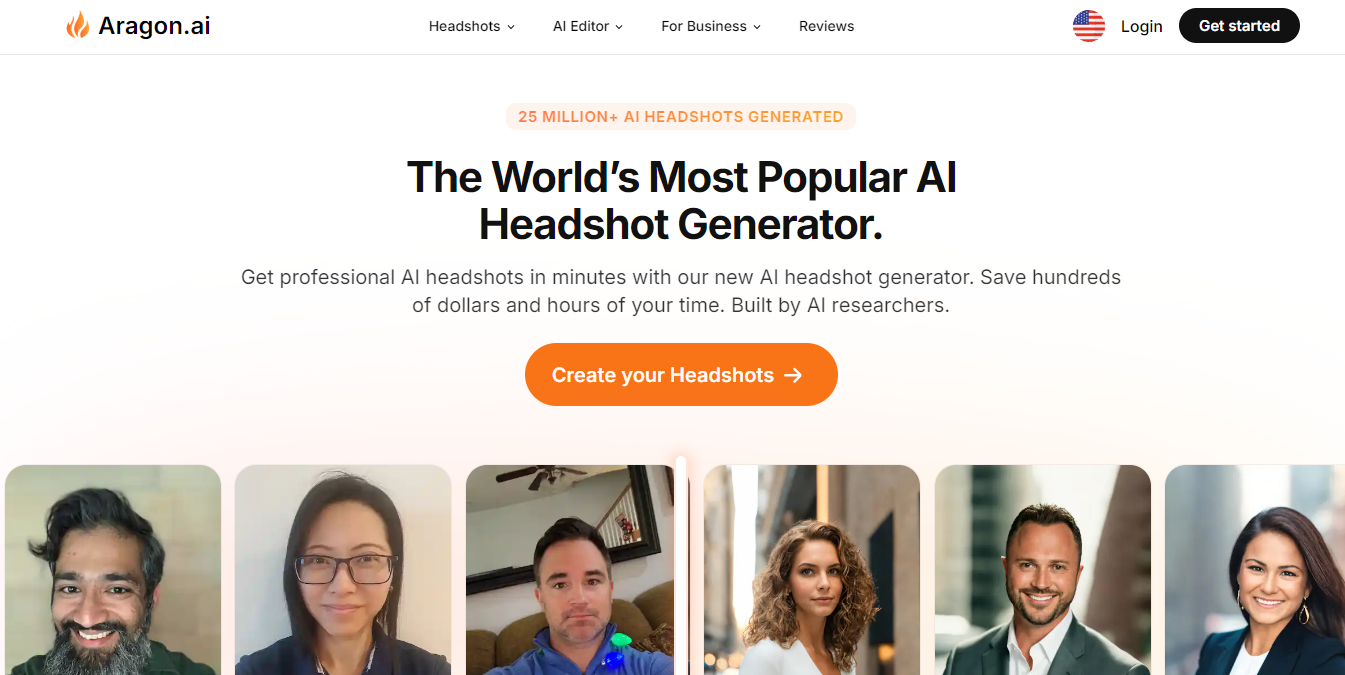
Aragon.ai is an innovative AI headshot app that leverages the power of artificial intelligence to transform everyday selfies into polished professiona...
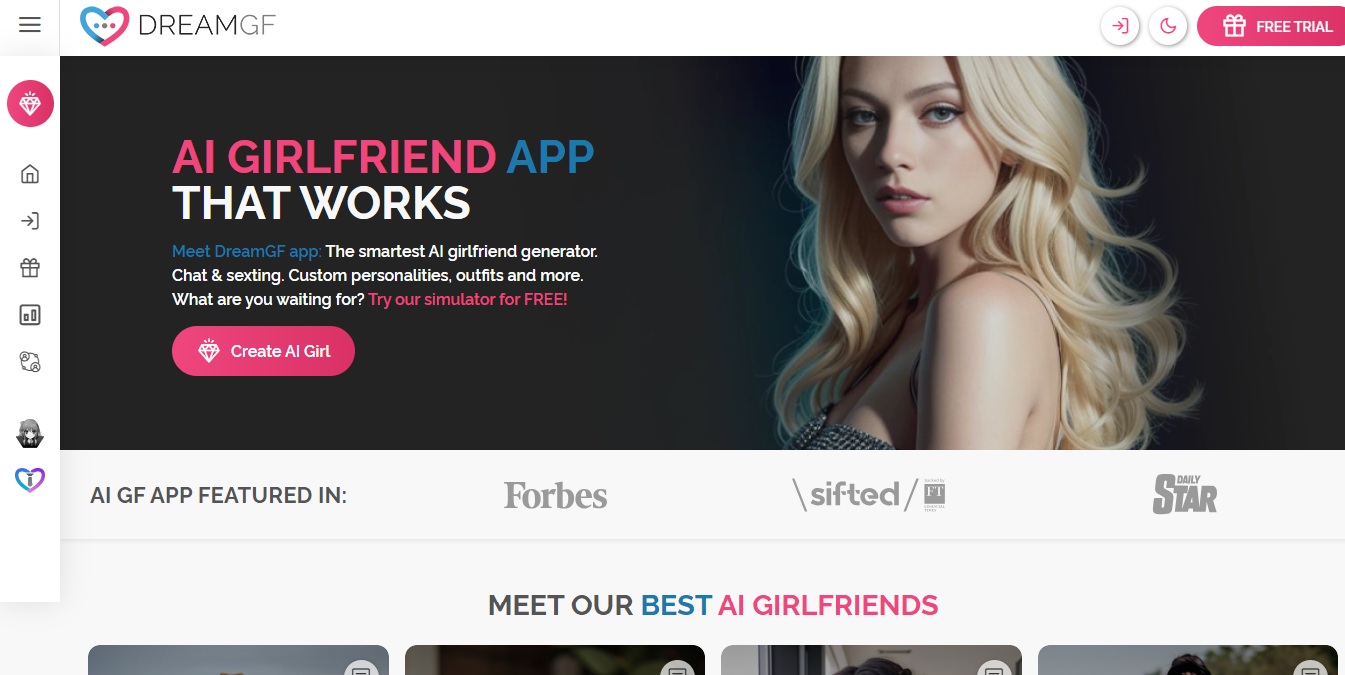
DreamGF is an AI girlfriend app created for 18+ individuals who want to have virtual relationships. To begin with, the level of personalization offere...
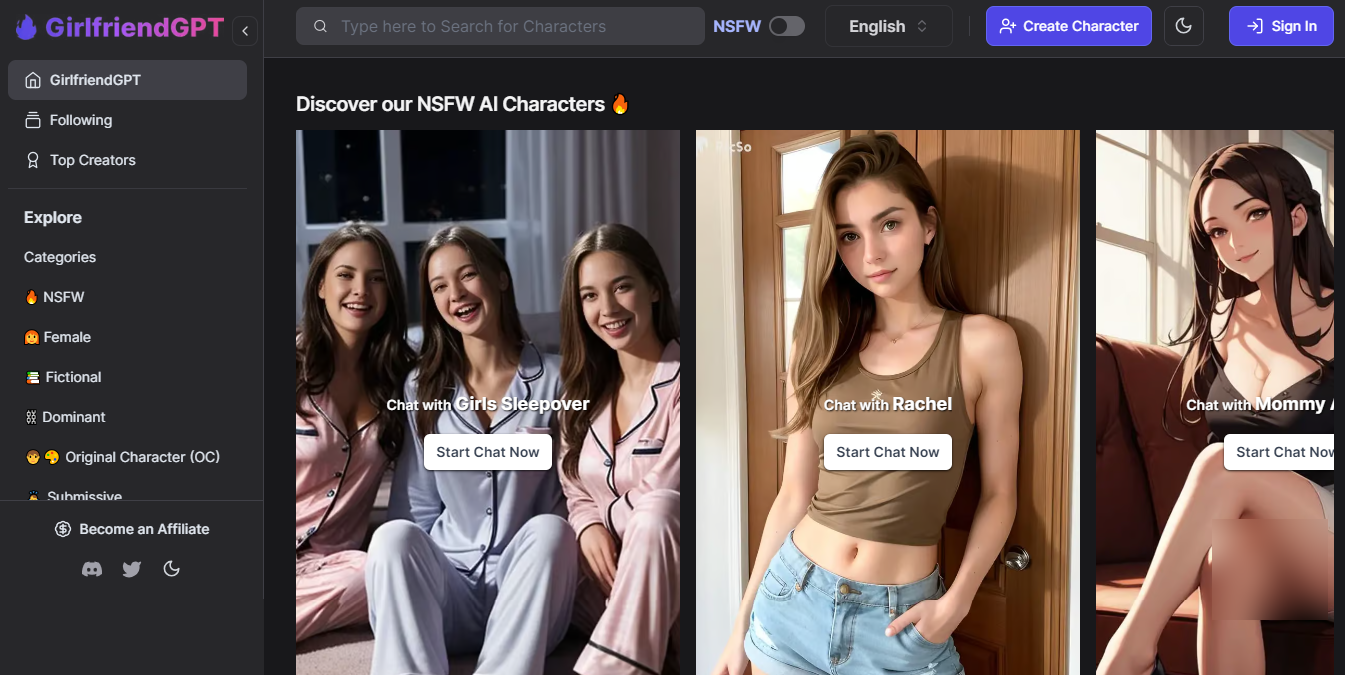
GirlfriendGPT is an NSFW AI chatbot platform where you can talk to AI characters and do various kinds of fun and exciting role-playing, sexting, and s...
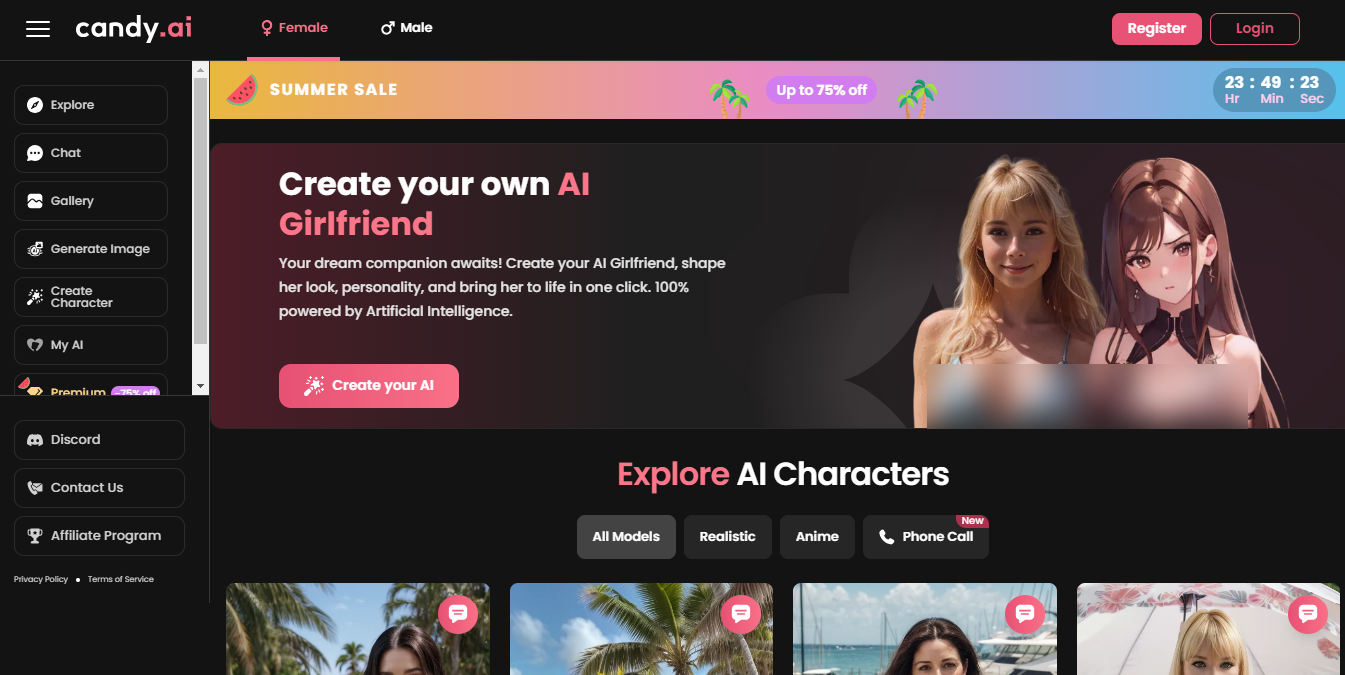
Candy.AI is an AI-powered platform where an AI girlfriend (or boyfriend) can be created according to your wish. You have unlimited options with this A...
Unlock the Full AI Experience
Create your free account to save your favorite AI tools, receive personalized recommendations, and stay ahead of the AI revolution!
AI Tools
Monthly Users
Account
Already have an account?
Newly Added AI Tools
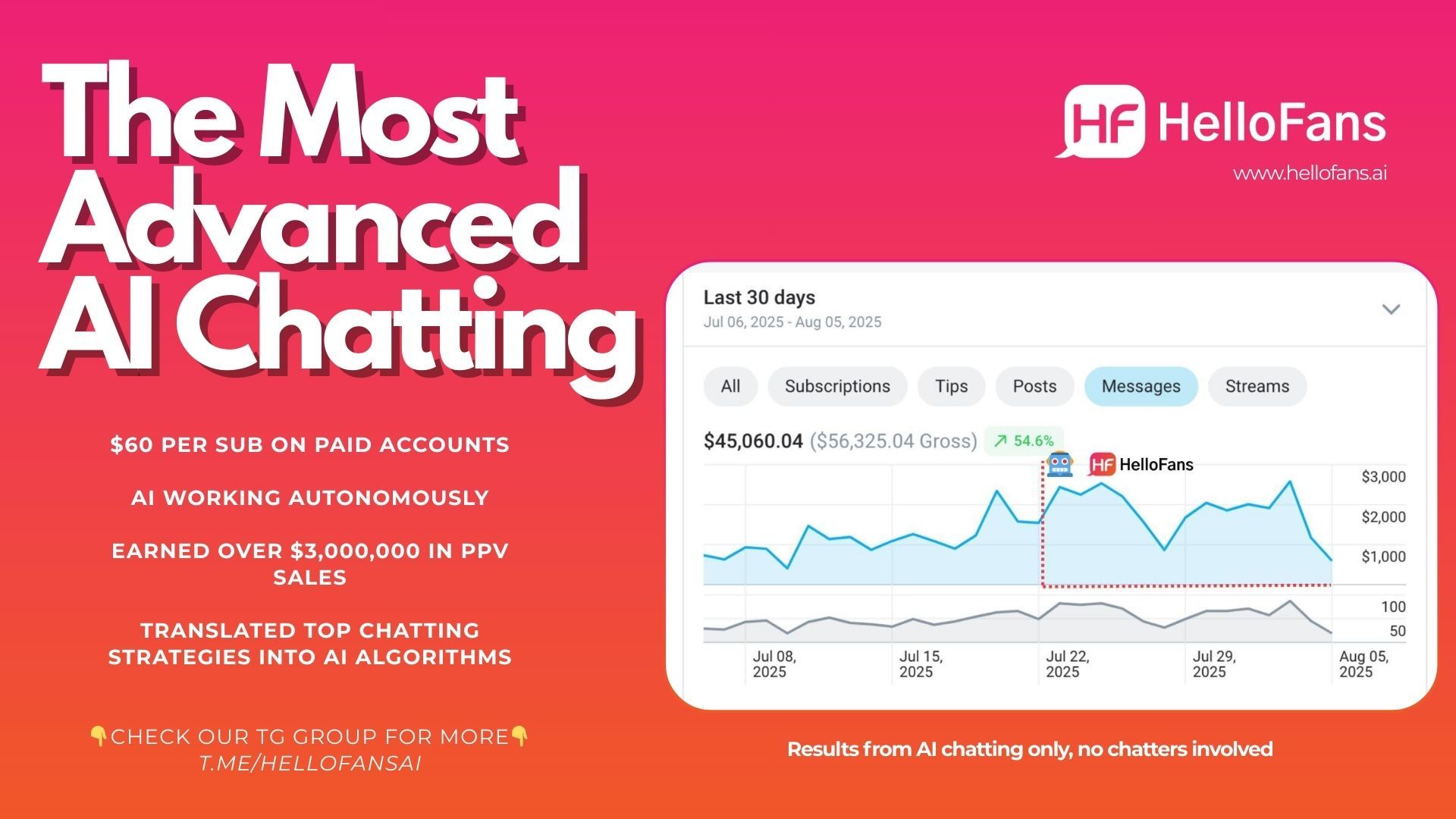
HelloFans is an AI-powered chatbot built to automate creator–fan conversations on OnlyFans. Instead of manually replying to every message, creators a...
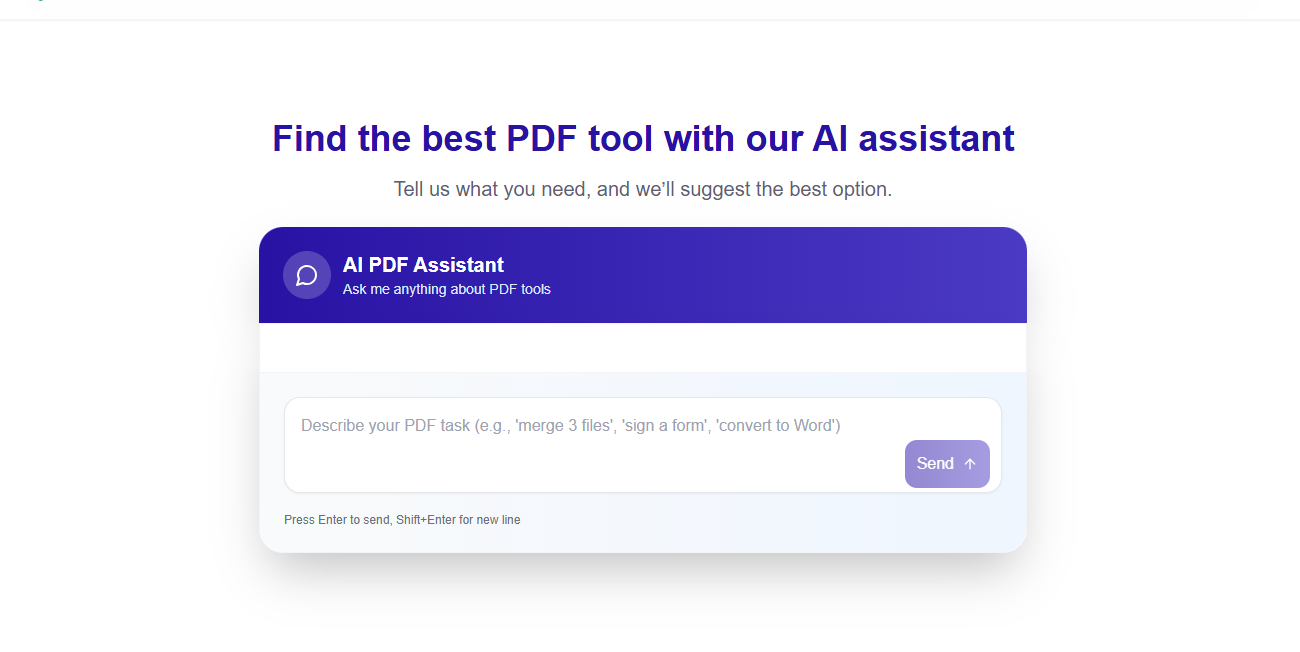
AI PDF Assistant is a smart, AI-powered feature designed to help users quickly choose the right PDF tool for their specific task. Rather than browsing...
Drezily is an AI-powered fashion search and shopping tool. It helps you discover clothes and outfits across many stores using plain language or photo...
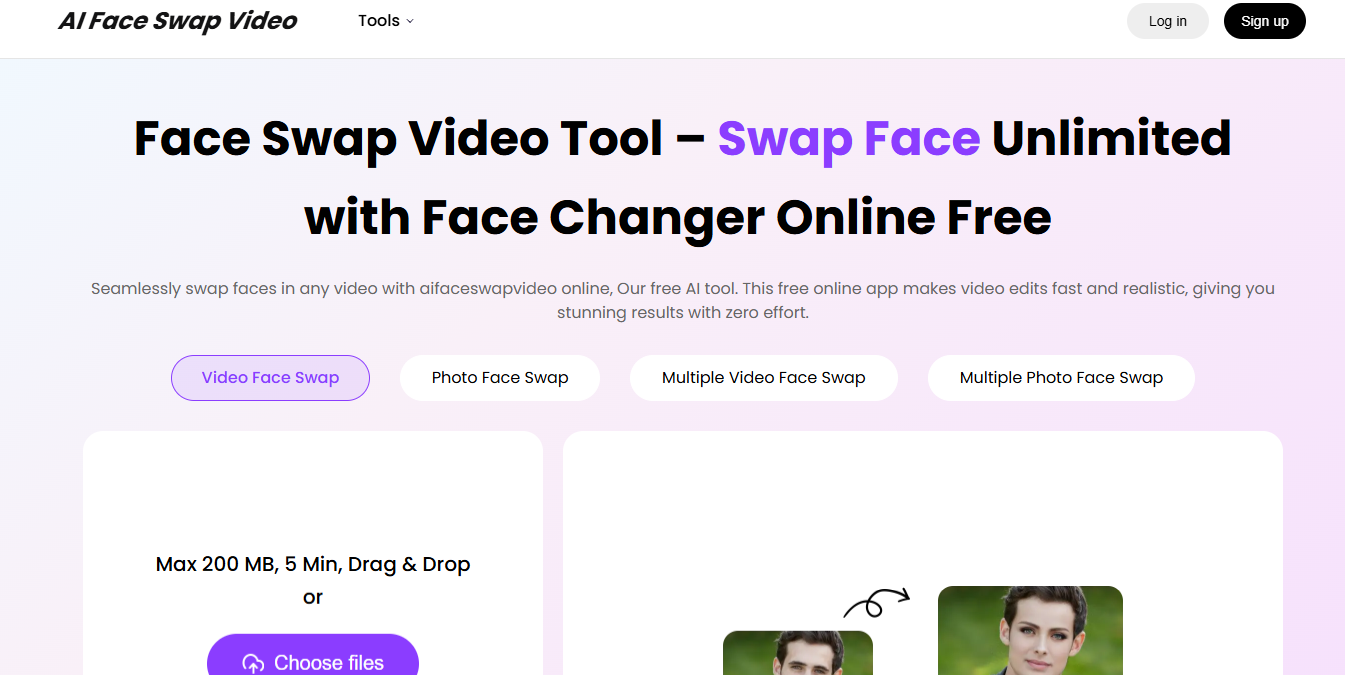
AI Face Swap Video Online is a web-based tool that uses AI to swap faces in videos (and sometimes GIFs or photos). You upload a source video and a tar...
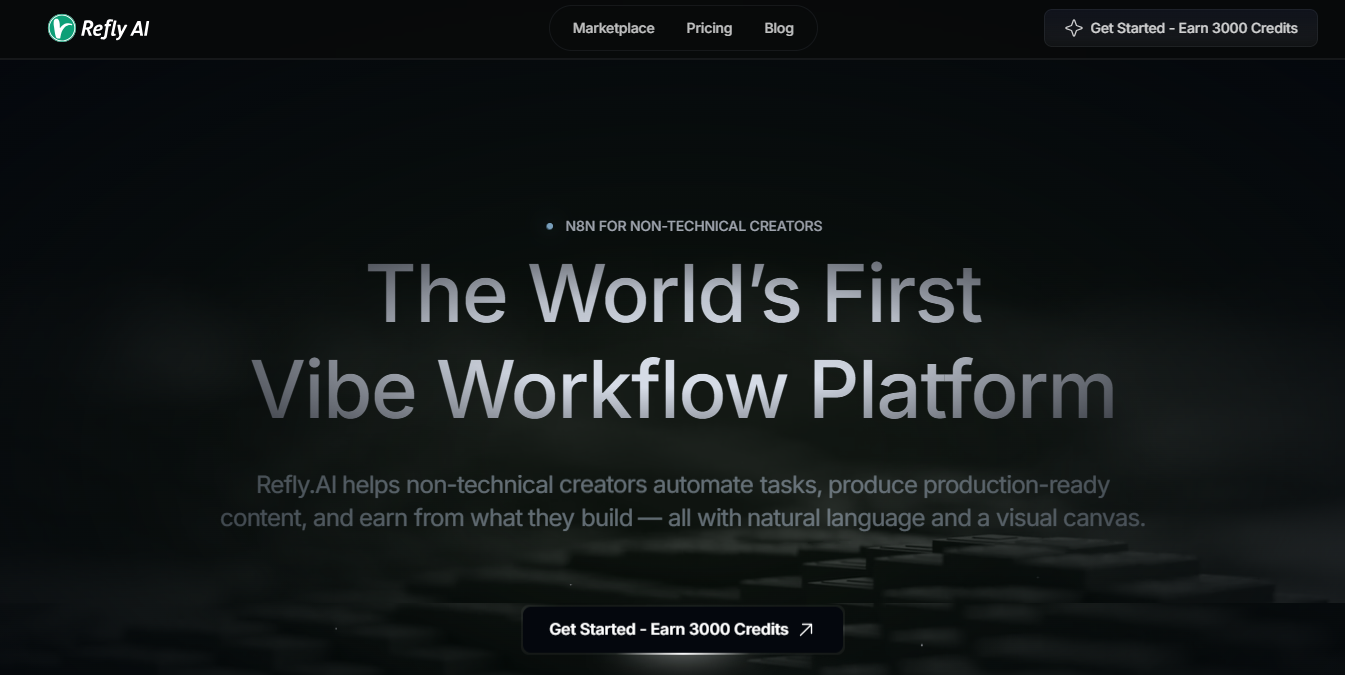
Refly.ai is a no-code workspace for turning ideas into structured workflows. It gives you a visual canvas where you can build processes with drag-and-...
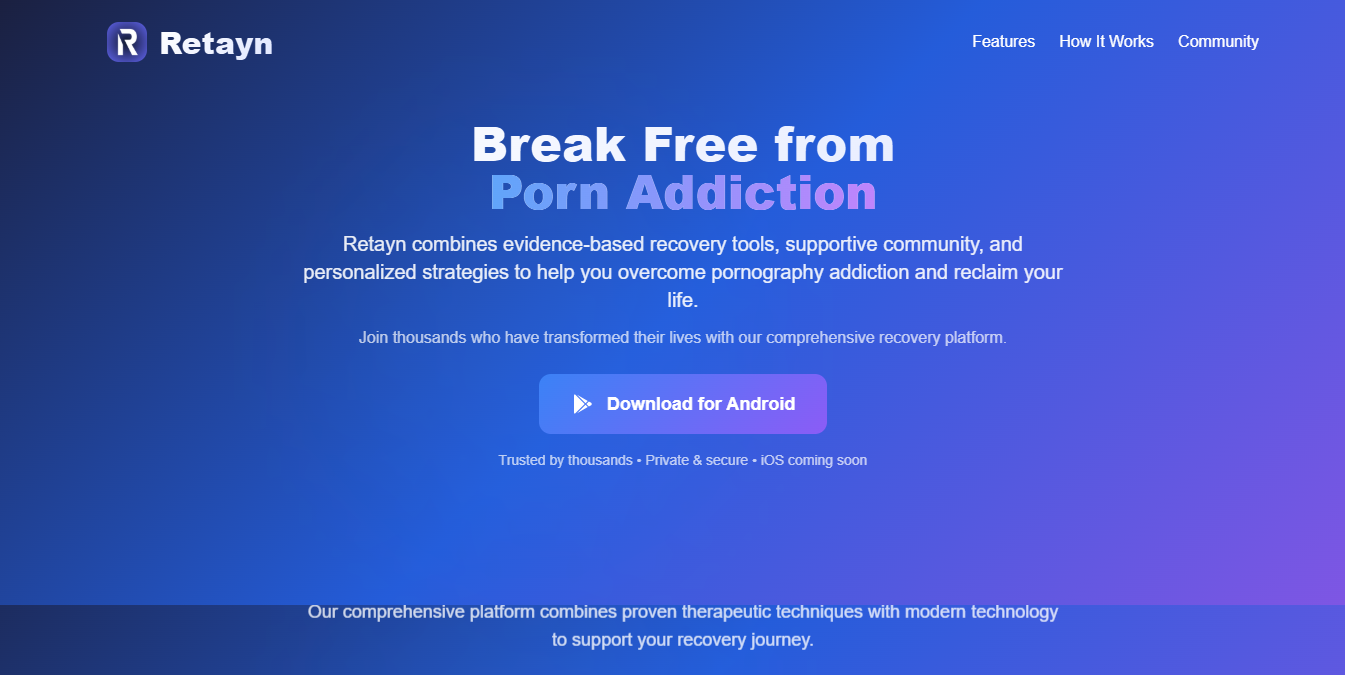
Retayn is an app with an AI coach designed to help people recover from pornography addiction. It combines therapeutic tools, community support, and AI...
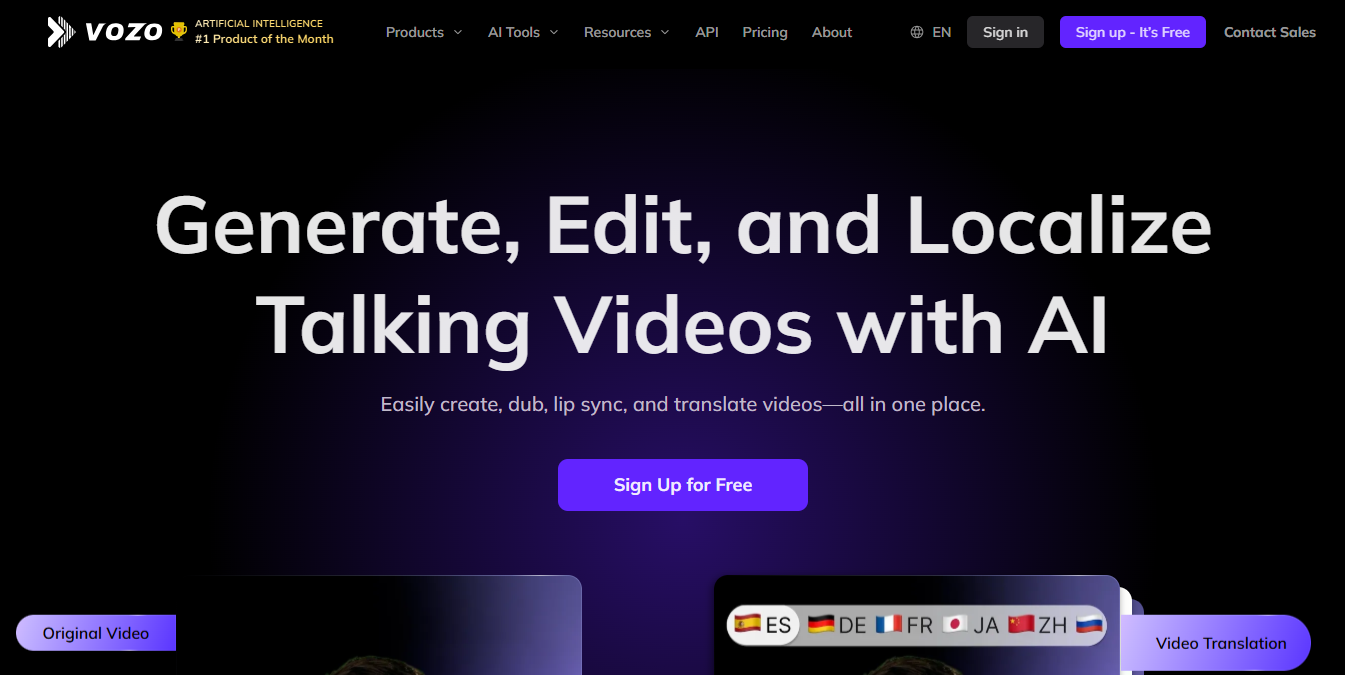
Vozo AI is a web-based video creation platform powered by artificial intelligence. It helps you generate, edit, dub, translate, and lip-sync videos or...
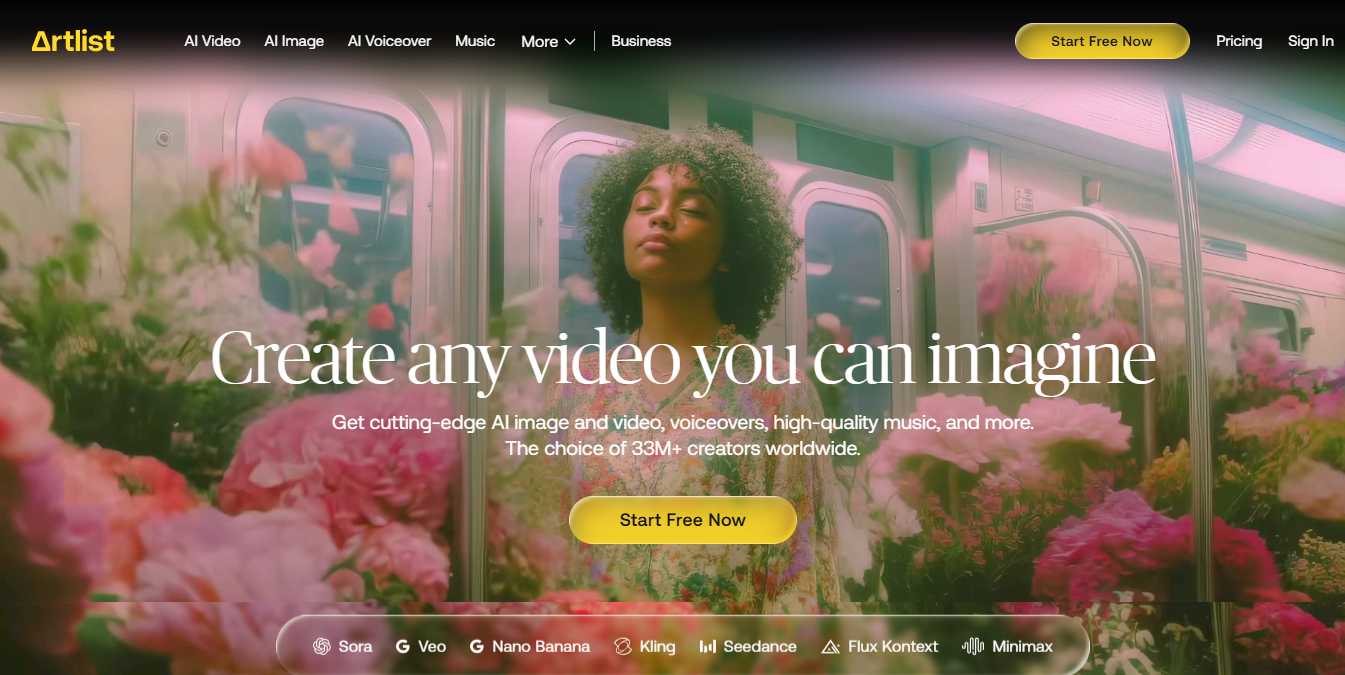
Artlist is a creative platform built for video creators, filmmakers, marketers, and content producers. Artlist gives you access to royalty-free music,...
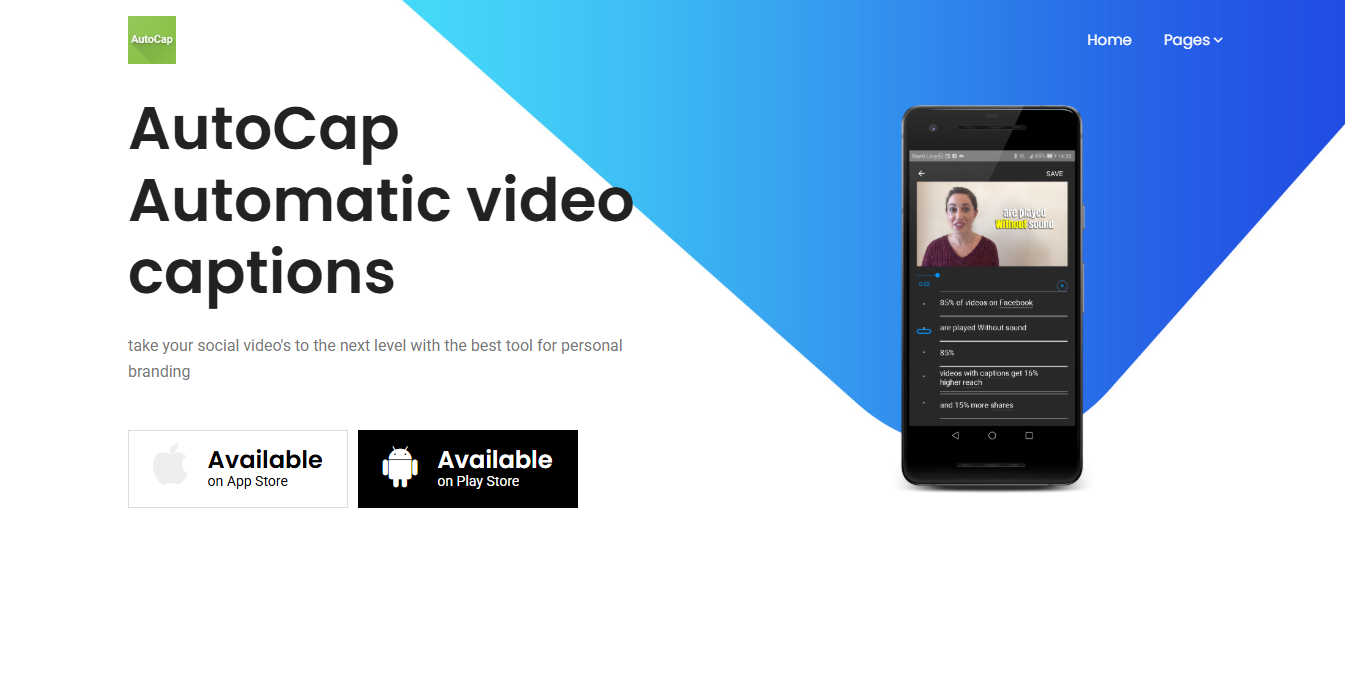
It’s an app that automatically adds captions to your videos using AI. You upload or record a video, and the system listens to your voice and converts ...
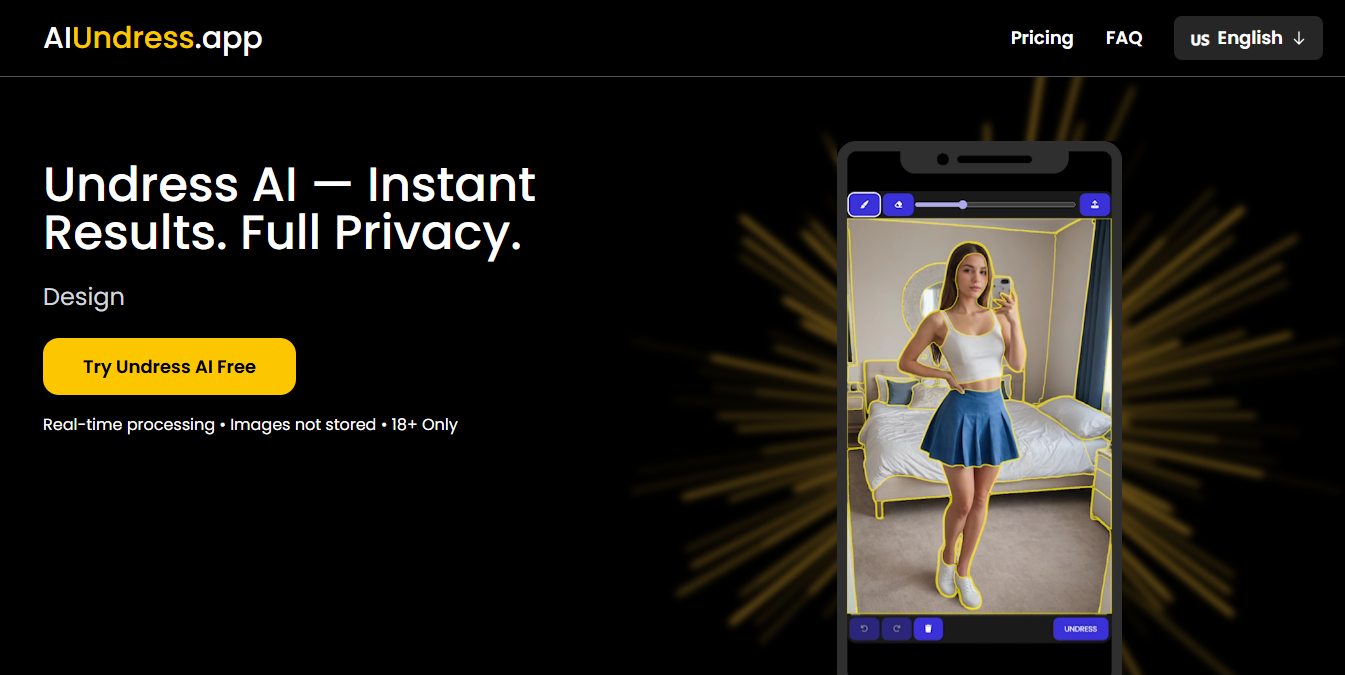
It’s a tool that uses advanced AI to transform regular photos into realistic, undressed versions. People mostly use it out of curiosity, fantasy, adul...
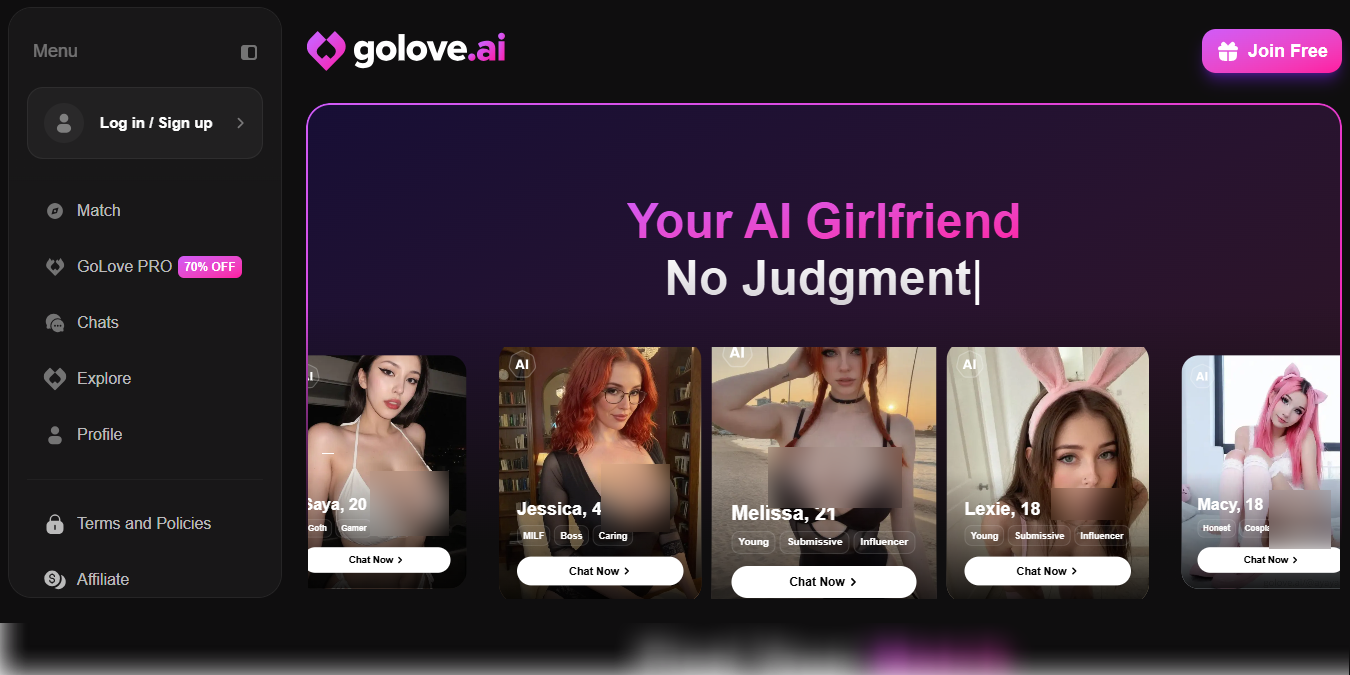
GoLove AI is a virtual companion platform built around AI “girlfriend” chatbots. It lets you pick from many AI personalities and talk to them anytime....