
5 Free AI Tools to Make Money (2025)
Want to make money online? AI can help—without spending a dime!
Artificial intelligence is changing how people work, from freelancers and entrepreneurs to content creators and side hustlers. It doesn’t matter whether you want to write content faster, create eye-catching visuals, automate social media, or even start an online business.
AI tools can make the process easier and more profitable. The best part? You don’t need a big budget to get started.
We researched a huge collection of AI platforms to provide a list of the top free ones that can be profitable. In this guide, we’ll explore 5 powerful AI tools that have 100% free versions—and can help you start earning online today. Let’s dive in!
Note: Most of the following free AI tools offer paid upgrades for when you want to scale up or get better quality output.
1. ChatGPT – Your AI-Powered Sidekick for Making Money
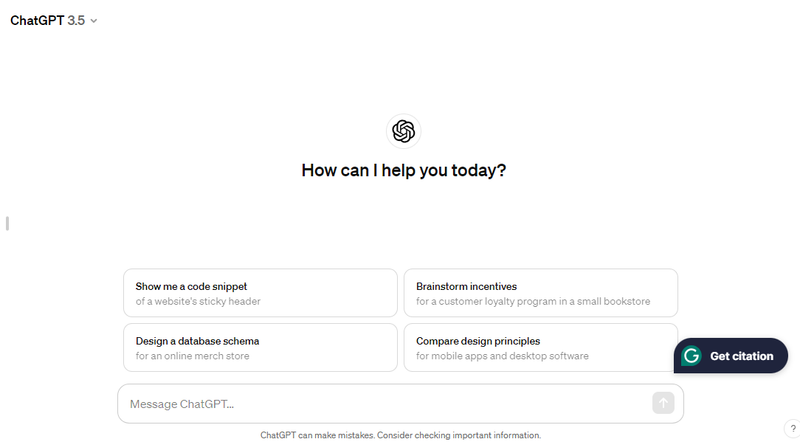
ChatGPT, the well-known groundbreaking platform by OpenAI, is more than just a chatbot. It can be a money-making machine if you know how to use it right.
Whether you’re a writer, entrepreneur, or someone just looking to make extra cash online, this free AI tool can increase productivity, save time, and even create new income sources. All it takes is the right strategy.
Here comes a fun fact. Many people know ChatGPT to write poetry, maybe rap lyrics, and even generate business ideas. But did you know that some users have even built entire businesses using its AI-generated content?
How ChatGPT Helps
ChatGPT can be a personal writer, marketer, and brainstorming buddy, all in one. Here’s what it can do for you:
✅ Generate Blog Posts: If you need a quick, well-written article, ChatGPT can craft engaging posts in minutes.
✅ Create Product Descriptions: Running an e-commerce store? All you need to do is prompt the AI to write SEO-friendly descriptions that sell.
✅ Write Social Media Captions: You don’t have to struggle with Instagram, Twitter, or LinkedIn posts because you can just let ChatGPT generate them.
✅ Draft Emails and Pitches: This idea is perfect for freelancers and business owners who need to close deals without thinking too much about the wording.
Monetization Tips: How to Make Money with ChatGPT
There are several ways to utilize ChatGPT and turn it into a money-making tool, as shared below:
💰 Freelance Writing Business: Offer content creation services on platforms like Upwork, Fiverr, or Freelancer. AI can help you find post ideas, create outlines, complete sentences, and even produce full-length high-quality articles in record time.
💰 SEO and Copywriting Agency: Use ChatGPT to generate keyword-rich promotional content that ranks on Google, such as landing pages. Offer your copywriting services to businesses that need better online visibility.
💰 Blog and Affiliate Marketing: Start a blog, use AI to help you produce content faster, and earn through ads (via services like Adsense) and affiliate links (promoting other people’s products for commissions).
💰 Social Media Management: Charge businesses to run their social media accounts, and use AI-generated social media posts and engagement strategies.
💰 E-book and Course Creation: ChatGPT can easily outline and write educational materials such as an e-book or quick online course. These digital products are sellable on popular online marketplaces like Amazon, Gumroad, or Udemy.
Note: ChatGPT offers its most basic version to free users. If you need smarter models (for text generation, code generation, and even image generation) or have the budget for it ($20/month), it would be best to get ChatGPT Plus.
2. Bing Image Creator – Turn Ideas into AI-Generated Art
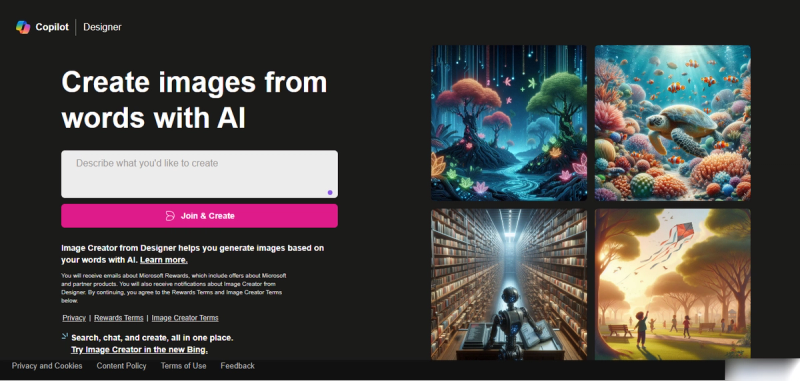
If you’ve ever wanted to create stunning visuals but lacked the design skills, Bing Image Creator is your new best friend. This free AI-powered tool by Microsoft lets you generate unique images from just a text prompt, making it perfect for content creators, designers, and online sellers.
In case you didn’t know, Bing Image Creator runs on DALL-E, an advanced AI model by OpenAI (the creator of ChatGPT). In other words, you get access to sophisticated image-generation technology without spending a dime.
How Bing Image Creator Helps
There are several benefits of using Bing Image Creator:
✅ Create Custom Art and Graphics: The tool is great for branding, websites, and content marketing.
✅ Craft Social Media Content: It’s easy to generate eye-catching images for Instagram, Pinterest, and ads using Bing Image Creator.
✅ Make Royalty-Free Images: Unlike stock photos, you have the right to use whatever you create.
Monetization Tips: How to Make Money with Bing Image Creator
Want to turn AI-generated art into cash? Here’s how:
💰 Sell Digital Artwork: Use Bing Image Creator to design wall art, posters, and NFT collections to sell on Etsy or OpenSea.
💰 Create Print-on-Demand Products: Design t-shirts, mugs, phone cases, and more, then sell them through platforms like Redbubble or Printful.
💰 Freelance Graphic Design Services: Offer custom AI-generated designs on Fiverr and Upwork for social media, marketing, and branding needs.
💰Picture-Based Digital Products: Easily create a picture book for kids, generate its book cover, and sell it online on popular e-commerce platforms or your site.
💰 YouTube Thumbnails and Blog Images: Help content creators by providing high-quality thumbnails and blog visuals.
💰 Youtube Channel or TikTok page: It’s possible to use AI-generated images for edits in your videos. If you want to go all in, create a faceless channel or page using a set of similar images, suitable for content like short stories, history facts or myths, educational explorations, and tutorials (you’ll require an AI voice generator too).
💰 Social Media Growth: Use unique AI-generated images to boost engagement on Instagram, Twitter, and Pinterest. It’s a good way to attract more followers and potential sponsorships.
Note: Bing Image Creator is free but has limits. Whenever you exhaust your free coins, the tool can still generate images but the process will be slower.
3. Speechify – Turn Any Text into Natural-Sounding Audio
Ever wished you could turn articles, PDFs, or even your notes into realistic, high-quality speech? That’s exactly what Speechify does!
It’s a text-to-speech tool (with a free version) that reads anything out loud in natural, human-like voices that multitaskers, content creators, and even online business owners can find highly useful.
The idea for Speechify came from its founder, Cliff Weitzman, who has dyslexia. He built the tool to help himself read faster, and now millions use it daily to boost productivity!
How Speechify Helps
Speechify isn’t just about convenience—it’s a productivity powerhouse. Here’s why:
✅ Listen Instead of Reading: Convert long articles, emails, or e-books into audio so you can "read" on the go.
✅ Choose from Realistic Voices: No more robotic sounds! Speechify offers lifelike voices of both genders and in different accents and languages.
✅ Boost Learning and Focus: Perfect for students, busy professionals, or anyone who absorbs info better through listening.
✅ Save Time and Reduce Eye Strain: No need to stare at a screen for hours. Just press play and listen while doing other tasks.
Monetization Tips: How to Make Money with Speechify
You can make money using Speechify with the right strategy. Here’s how:
💰 Start an Audiobook or Podcast Business: Convert your blog posts or e-books into audio content and sell them on Audible or Spotify.
💰 Create YouTube Videos with AI Voiceovers: Use Speechify to generate professional narration for faceless YouTube channels in niches like storytelling, finance, or education.
💰 Offer Voiceover Services: Many businesses and content creators need high-quality AI voiceovers for explainer videos, courses, or ads. Charge for this service on Fiverr or Upwork.
💰 Make Educational or Coaching Content: If you teach online, turn your lessons into audio-based courses and sell them on platforms like Udemy or Gumroad.
💰 Accessibility Services: Help businesses or websites convert text into speech for visually impaired users because there’s a growing demand for digital accessibility.
Note: The free version of Speechify currently only allows for 500 characters. You can go around this by creating speech in batches.
4. Gemini AI – Google’s Powerhouse for Working Smarter
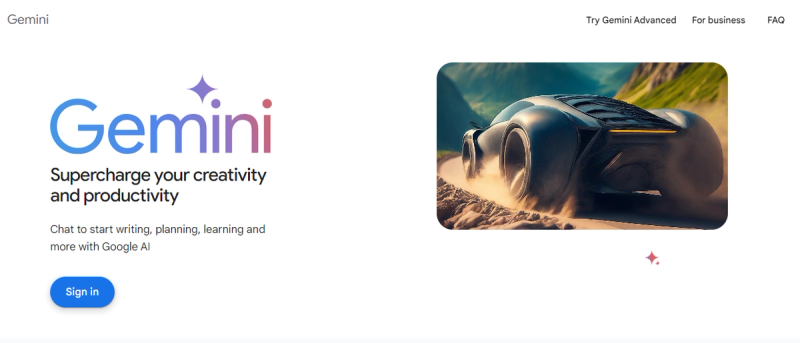
Google’s Gemini AI is similar to ChatGPT in how it works. It serves as a multimodal AI, meaning it can process and generate text plus images and write code.
Google originally named this AI Bard, but later rebranded it as Gemini after its cutting-edge AI model developed by DeepMind. Gemini is now one of the top tools of its kind that can enhance productivity and help you generate income without much effort.
How Gemini Helps
Gemini goes beyond being a simple tool to respond to basic questions. Here are some things it can do for its users:
✅ Generate Content and Ideas: Write blog posts, marketing copy, or product descriptions effortlessly.
✅ Analyze and Summarize Information: Get insights from large documents, research papers, or meetings in seconds.
✅ Create AI-Generated Images: Gemini can help you design graphics, concept art, and visuals based on text prompts.
✅ Code Faster: Whether you’re a developer or just starting, Gemini can assist with coding, debugging, and automation.
Monetization Tips: How to Make Money with Gemini AI
💰 Freelance AI Content Creation: Offer blog writing, ad copy, or content repurposing services using Gemini’s AI-powered text generation.
💰 YouTube and Video Script Writing: Use Gemini to generate scripts, captions, or video ideas and monetize a YouTube channel or TikTok account.
💰 E-commerce and Dropshipping: Use Gemini to write product descriptions, generate store content, and automate customer responses.
💰 AI-Assisted Coding and App Development: If you know a little coding, Gemini can help you build websites, automate tasks, or even develop AI chatbots for businesses.
Note: Gemini Advanced is an advanced and premium version of Gemini AI that offers Google’s most capable AI models.
5. Claude AI – A Versatile AI Assistant
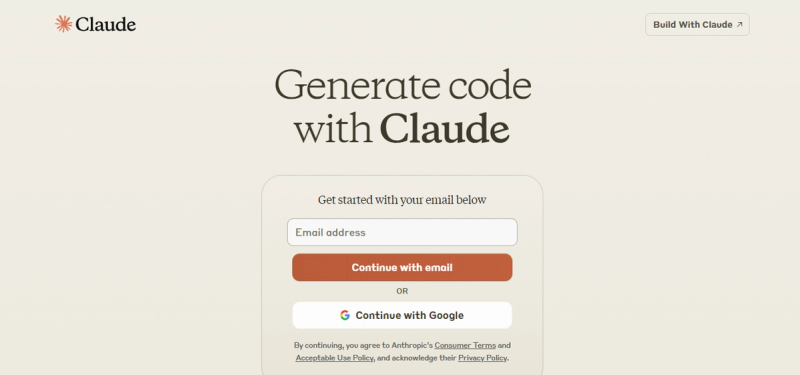
Claude AI, developed by Anthropic, is another cutting-edge AI assistant like ChatGPT and Gemini designed to help you tackle a variety of tasks with ease. Whether you're drafting emails, brainstorming ideas, or analyzing data, Claude can assist.
How Claude Helps
Claude AI is designed to assist you in numerous ways:
✅ Content Creation: Generate well-structured articles, reports, or social media posts effortlessly.
✅ Coding Assistance: Whether you're debugging or writing new code, Claude offers support across various programming languages.
✅ Data Analysis: With its built-in analysis tool, Claude can write and execute JavaScript code to process data and provide real-time insights.
Monetization Tips: How to Make Money with Claude AI
Here are some ways to monetize Claude AI's capabilities:
💰 Freelance Writing and Editing: Offer services to clients by utilizing Claude to draft and polish content efficiently.
💰 Coding Websites and Apps: Assist in developing software or automating tasks for clients with Claude's coding support.
💰 Data Analysis Services: Use Claude's analytical abilities to provide useful data and reports for businesses or researchers.
Tips to Make Money with AI For Free
It’s possible to make money using AI tools for free. But there are a few things to keep in mind:
- Free AI Tools Have Limits: Many good AI tools have free and paid versions (freemiums) to cater to both types of users. The free version may be limited and requires you to use it strategically.
- 100% Free Tools May Lack Quality: If you find a fully free tool, chances are that it lacks the quality of similar tools with a paid plan. As you know, developing, maintaining, and improving a “great” tool requires a skilled team that needs to be paid to work efficiently (can’t happen if the company doesn’t generate revenue).
- Combine Several Tools: You may not achieve everything with one AI tool, especially if you're a free user. For example, you can use ChatGPT to write a script, use another free AI tool to refine it, utilize Speechify to turn it into a speech, and create images for the video using Bing. Plus, you may need extra non-AI tools like an IG downloader (used ethically), file converter, or something else based on your AI money-making idea.
- It Takes More Effort and Time: Using free tools means that you aren’t spending money to get the convenience and benefits of paid versions. In other words, you may spend more time creating something (switching between tools or waiting in line) because each free tool limits the use of specific features.
Wrapping It Up
As you can see, various free AI tools can help you generate income as a beginner trying something new or lacking money to invest in paid platforms. Still, it helps to know that free tools have several limitations.
The best approach is to use various free tools, to bypass the time or feature limits (since most tools lock varying features and have waiting times to get free access again). This way, you can easily get various things done quickly.